Accurately transcribe your voice messages or memos with this AI Shortcut
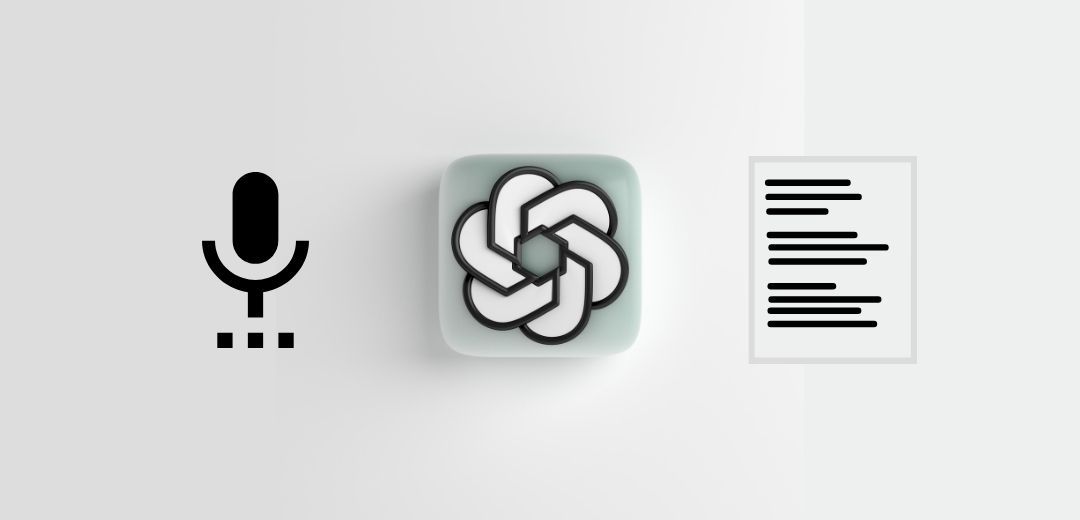
Transcribe With Whisper AI is a voice transcription tool developed by @fredy_mederos, a new member of the Routinehub community that uses OpenAI's Whisper API and ChatGPT to transcribe voice messages or notes accurately and quickly. In addition, this tool also allows summarizing and translating the content of transcriptions into any language, using the GPT-3.5-Turbo model.
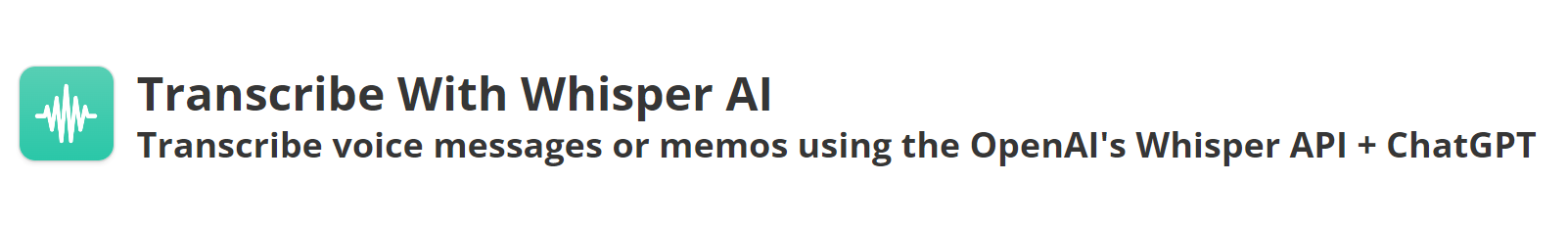
Transcribe With Whisper AI's artificial intelligence technology allows users to transcribe voice messages or notes without the need for repeated listening or manual typing. The tool uses advanced language models and neural networks to analyze the audio or text and generate the corresponding transcription.
In addition, the tool also allows users to summarize and translate transcripts into any language using OpenAI's GPT-3.5-Turbo model. This is especially useful for those who need to summarize or translate technical or specialized information contained in transcripts.
How does Transcribe With Whisper AI work?
Transcribe With Whisper AI uses OpenAI's artificial intelligence technology and ChatGPT to transcribe voice messages or notes. The transcription process is very simple: the user simply has to record the voice message or type the note in the corresponding application, and then select the Transcribe With Whisper AI shortcut.
Once the shortcut is selected, the application will send the voice message or note to the OpenAI Whisper API, where it will be processed and the corresponding transcript will be generated. The transcript will be returned to the application and displayed on screen for the user to read.

The transcription tool also allows users to summarize and translate transcripts using OpenAI's GPT-3.5-Turbo model. To summarize a transcript, the user simply selects the summary option and specifies the amount of text to include in the summary.
To translate a transcript into another language, the user has to select the translation option and specify the language to be translated into. The tool will use OpenAI's GPT-3.5-Turbo model to generate an accurate and detailed translation of the transcript.
Why use Transcribe With Whisper AI?
Transcribe With Whisper AI is a highly efficient and accurate speech transcription tool that offers several benefits to users. Listed below are some of the reasons why this tool is an excellent choice for voice transcription:
- Saves time and effort: Transcribe With Whisper AI allows users to transcribe voice messages or notes without having to listen to them repeatedly or type them manually. This saves time and effort, allowing users to concentrate on other important tasks.
- Accurate transcriptions: The tool uses advanced artificial intelligence technology to generate accurate and detailed transcripts. This is particularly useful for those who need to transcribe voice messages or notes containing important or detailed information.
- Customizable: The tool is highly customizable and allows users to select the amount of text they wish to include in the summaries or the language into which they wish to translate the transcripts.
- Multilingual: The ability to translate transcripts into any language is especially useful for those who work in multilingual environments or who need to communicate with people who speak different languages.
- Accessible: The tool is easy to use and accessible to anyone with an iOS device. Moreover, being an Apple shortcut, it is easy to integrate into the users' daily routine.
- Versatile: The tool can be used to transcribe a variety of content, such as voice memos, interviews, speeches, podcasts and more.
- Overall, Transcribe With Whisper AI is a highly efficient and accurate tool that can save time and effort for users who need to transcribe voice messages or notes.
In addition, the ability to summarize and translate transcripts into any language makes it even more useful for those who need to process large amounts of technical or specialized information.
How to download and use Transcribe With Whisper AI?
- Transcribe With Whisper AI is available from Routinehub, an online community of Apple developers and shortcut users. To download the tool, follow these steps:
- Visit the Routinehub website and search for "Transcribe With Whisper AI" in the search bar or or via this link.
- Click on the corresponding shortcut and click "Get Shortcut" to download it.
- Open the Shortcuts app on your iOS device and select "My Shortcuts".
- Find "Transcribe With Whisper AI" in the list of downloaded shortcuts and click on it to open it.
- Follow the on-screen instructions to record a voice message or write a note, then select the transcription, summary or translation option as needed.
The transcript, summary or translation will be displayed on screen for you to read.
It is important to note that the tool requires an OpenAI account to use the Whisper API and generate accurate transcripts. Users can create a free account on the OpenAI website and provide the account credentials in the Transcribe With Whisper AI application to start using the tool.
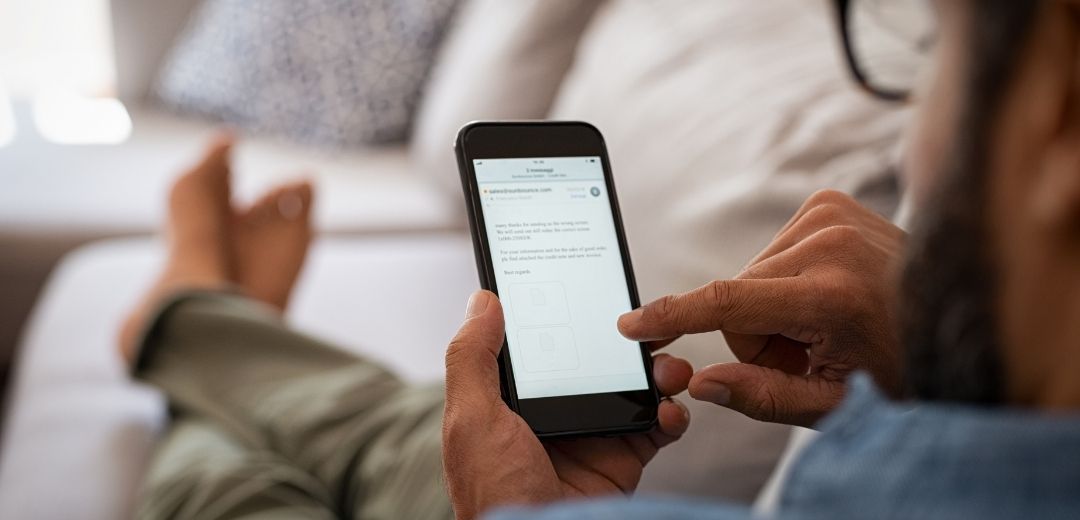
Final thoughts
Transcribe With Whisper AI is a highly efficient and accurate voice transcription tool that uses OpenAI's artificial intelligence technology and ChatGPT to generate accurate and detailed transcripts. The tool also allows users to summarize and translate transcripts into any language using OpenAI's GPT-3.5-Turbo model.
The ability to save time and effort, generate accurate transcripts, customize the tool and translate transcripts into any language make Transcribe With Whisper AI an excellent choice for those who need to transcribe voice messages or notes. Moreover, being easy to use and accessible to anyone with an iOS device, the tool integrates seamlessly into users' daily routine.