Ultra Low Power Mode: how to maximize your iPhone's battery life to the max with a Routinehub shortcut

If you are an iPhone user, you have probably found yourself in the situation where you need to save as much power as possible so that your device lasts as long as possible without having to charge it. To do this, there are several options you can set on your device, such as power saving mode, which limits some functions, and reducing the screen brightness. But what if you need even more power savings? This is where Ultra Low Power Mode comes in, a Routinehub shortcut that allows you to disable even more features on your iPhone to maximize battery life.
Ultra Low Power Mode
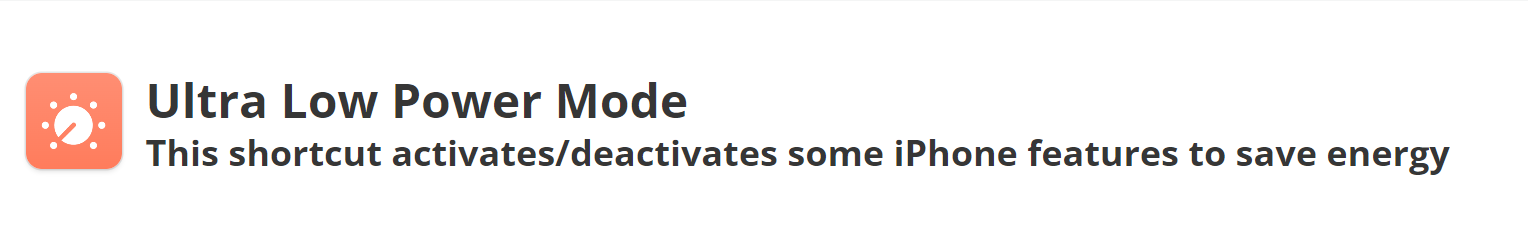
Ultra Low Power Mode is a shortcut designed to be used on the iPhone and is available on Routinehub, a community of users who share their shortcuts and automations for iOS. This shortcut is responsible for disabling all non-essential functions on your device to maximize battery life. These functions include, for example, notifications, email and Internet access, among others.
Once you download and install Ultra Low Power Mode on your iPhone, you will be able to activate it with just one tap. Once activated, you will notice that your iPhone screen turns black and white, which is a visual signal that this mode is on. Also, most of your iPhone's features will be disabled, which can be a big inconvenience if you need to access them, but is a big plus if your only priority is to extend your battery life.
Some of the features that are disabled in Ultra Low Power Mode include:
Notifications: All app notifications are disabled, which means you won't receive any messages or alerts on your screen.
Email: Stops email synchronization and disables automatic email reception.
Siri: Siri voice activation is disabled.
Privacy settings: Tracking and location sharing are disabled.
Connectivity: Wi-Fi, Bluetooth and 4G are disabled, which means you will not be able to connect to the Internet or use GPS.
Brightness: Screen brightness is reduced to a minimum.
As you can see, Ultra Low Power Mode disables many essential iPhone functions. Therefore, it is important to note that this mode is not suitable for all users and all situations. If you need to access your emails, messages or calls on a regular basis, then this mode is not for you. However, if you only need to use your device to make calls or send text messages, then Ultra Low Power Mode may be a great option for you.
One of the best things about Ultra Low Power Mode is that it is completely customizable. You can add or remove features you want to disable and set the screen brightness to your personal preference. This way, you can have more control over how your battery is used and which features are disabled.
Another great advantage of Ultra Low Power Mode is that it allows you to save power even if your device does not have a long battery life. If you have an older iPhone model