Yas Download: a shortcut for downloading all types of social media content
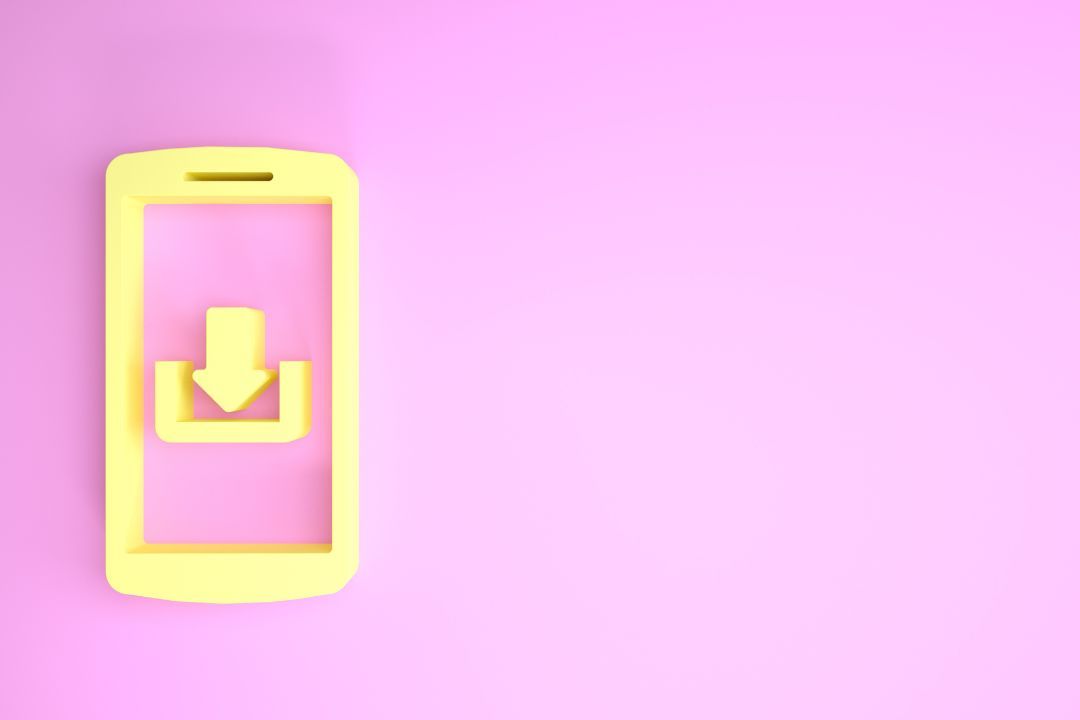
Nowadays, accessing a lot of online content is as easy as clicking on a link or searching in a search engine. However, we often want to download and save that content for later viewing without an Internet connection, whether we're going to a remote location or for whatever reason, I don't know. This is where Yas Download comes in, a shortcut that allows you to download files from a variety of popular platforms, such as YouTube, Pinterest, SoundCloud, Twitter, Facebook, Instagram stories, Tumblr and TikTok.
What is Yas Download?
Yas Download is an iOS shortcut available on RoutineHub that allows users to download media files from various platforms such as YouTube, Pinterest, SoundCloud, Twitter, Facebook, Instagram, Tumblr and TikTok. The shortcode is easy to use and offers several quality and formatting options for downloaded files.
The shortcut was created by a developer named @Yas8p, who has created several other useful shortcuts for iOS. Yas Download has become very popular among iOS users due to its functionality and ease of use.
How does Yas Download work?
To use Yas Download, you need to add the shortcut to the iOS Shortcuts app. Once added, the shortcut can be accessed and executed from the My Shortcuts section of the app.
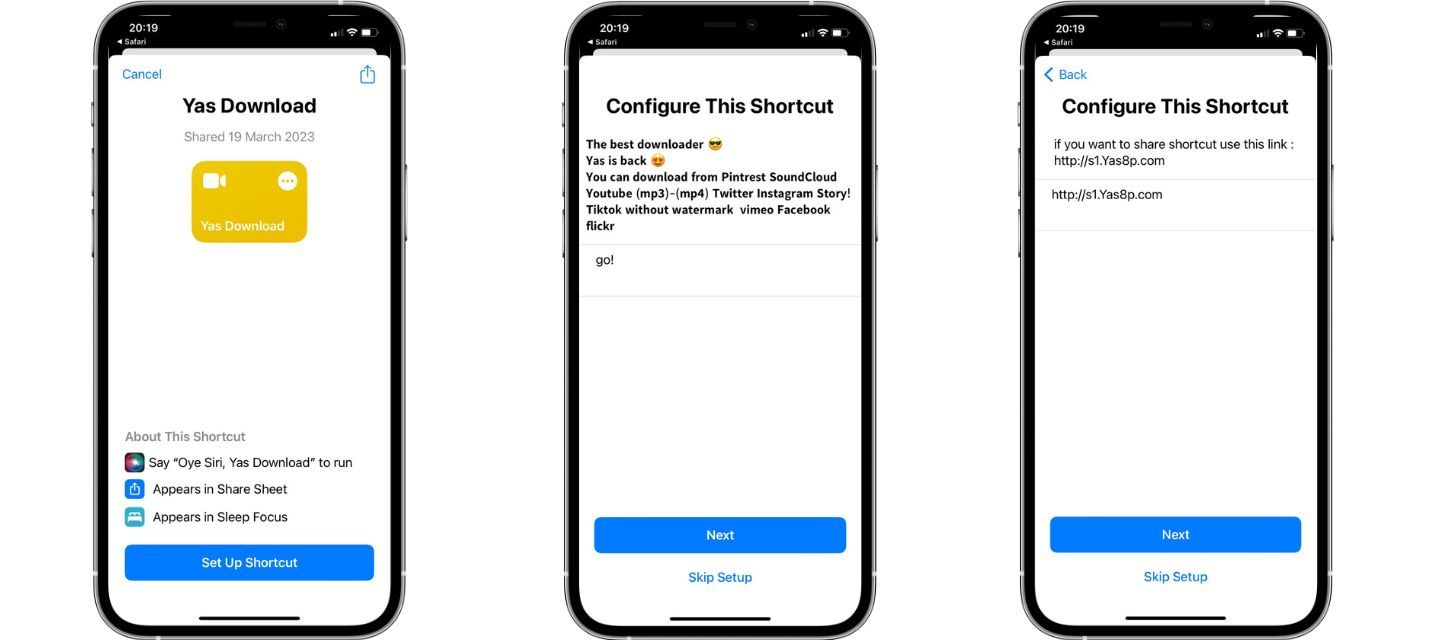
To download a video or photo, simply copy the link of the content you wish to download and run the shortcut. Yas Download will extract the content from the link and offer download options for the user. Depending on the platform from which the content is downloaded, the user may have different quality options and file formats available for download.
What social media platforms and websites does Yas Download support?
Yas Download supports a variety of popular social media platforms and websites, including:
- YouTube
- SoundCloud
- Instagram Stories
- Tumblr
- TikTok
Each of these platforms offers its own multimedia content, which means that Yas Download can help you download a wide variety of audio, videos and photos.
How to use Yas Download?
Yas Download is quite easy to use, for the example I used YouTube, but basically it's the same for the other social media.
-
Open the YouTube app on your device and search for the video you want to download.
-
Tap the "Share" button below the video and select "Copy link" to copy the video link.

-
Open the Shortcuts app on your device and select "My Shortcuts" at the bottom of the screen.
-
If you have already downloaded Yas Download, you should see the shortcut in your Shortcuts list. If you don't have it, you can download it from the RutineHub page.
-
Once you have found Yas Download, tap the shortcut to open it.
-
Yas Download will automatically recognize the previously copied link.
-
On the next screen, you will see the available download options. Yas Download will allow you to select the format and quality of the file you want to download. For example, you can select "MP4" to download the video as a high quality file.
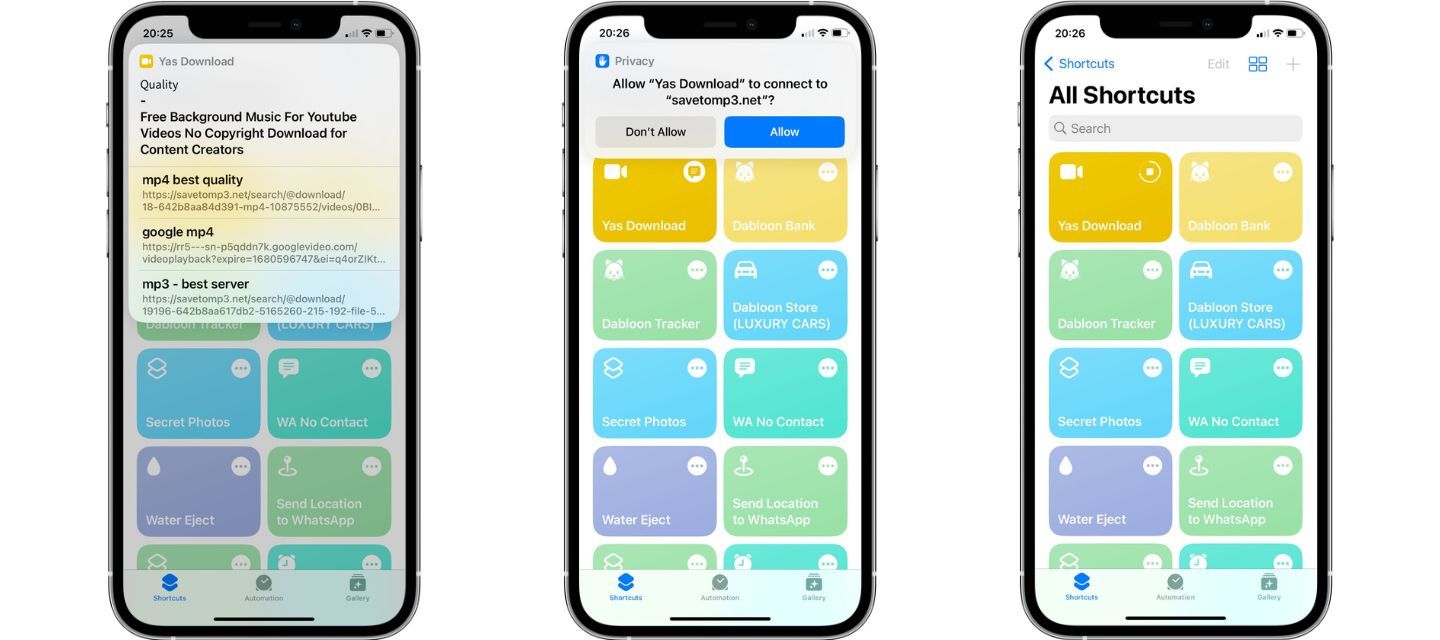
-
Yas Download will start downloading the file and show you a progress bar. Depending on the size of the file and the speed of your Internet connection, the download may take a few minutes.
-
Once the download is complete, you will be able to find the file in the "Downloads" folder on your device.
I hope this guide will be useful and you will be able to download your files from YouTube and other platforms with Yas Download.