Apple shortcuts for innovative musical creatives

Creativity is the ability to see things from a different perspective and invent new, original and effective solutions. Music gives us permission to be creative, it invites us to be all that we hide inside. That is why it is necessary to take risks and try new things.
And being a musical creative is to go beyond the conventional, it is a full-time job, composing is not an easy task, because inspiration can take too long to come and could be desperate in the process.
Sometimes we need a little push to get those ideas flowing, and this is where we can rely on apps and other tools that we currently have available, such as Apple Shortcuts, perhaps still unknown to many, which have enormous potential to simplify our daily tasks.
And not only have the potential to simplify things but even help us in more complex situations, as in this case help us to share our creations easily and convert anything into a ringtone, whether you are a professional or looking for fun these shortcuts will help you:
Convert Anything to Audio

With this Shortcut you can turn anything into a ringtone, really anything, from videos, voice audios, and screen recordings, it's exciting, because you can play with your creativity to make the most creative and fabulous ringtones.
To properly use this Convert Anything to Audio, just follow these instructions to start creating your own ringtones:
- Download GarageBand(which will take a while).
- Record on-screen what you want as a ringtone.
- Then save it in "GarageBand File Transfer".
- Then go into GarageBand and make a new song by tapping the I at the top.
- Then drag and drop the audio into the song.
- Finally, exit the song tap and hold until it shows the sharing part, click share and press ringtone and follow the steps to do so.
- And now you have a ringtone of whatever you want!
Song.Link
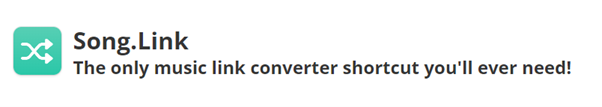
If you have just released or are about to release a new record, be it a single, EP, or album, you have surely seen that most artists and record companies always use a web link to share it with the album cover, video clip and all the links to the single on a unified page.
To perform this function, very practical for music marketing campaigns and promotion in networks, some digital aggregators (music distributors to Spotify, Apple Music, Tidal, etc ...) offer us their own page and often with paid versions if we do not want an advertising aggregator.
If you are interested in having a page of smart links or links to your new music production for free, here we show you the configuration step by step through an amazing shortcut: Song.link.
Since this shortcut works with odesli.co, we will be able to configure the following link sections:
- Single, album, or playlist cover
- Listening links and streaming platforms
- Download/purchase links
- A video clip or lyric video viewer on the same screen