Introducing Melon: The New and Open-Source Language for Apple Shortcuts

Melon is a new programming language developed by @erenyenigul and specifically designed to create Shortcuts on Apple devices. Unlike other tools like Scriptable, Melon doesn’t require the installation of any additional apps, as everything runs through Apple Shortcuts. Its code is written in Typescript and is completely open-source, allowing users to easily contribute to its development.
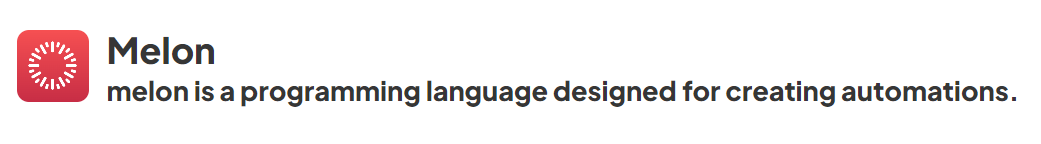
What is Melon?
Melon is an orthogonally persistent language, meaning it allows automations to run quickly while preserving the execution state when interacting with native Apple Shortcuts actions. This makes it a powerful and more efficient alternative to standard shortcut usage, enabling more complex automations.
Thanks to its implementation with Apple Shortcuts, Melon can handle native functions like print and input, and it will eventually offer the ability to extend its capabilities to more advanced actions like getLocation(), fetch(url), or call(contact) in future versions. Additionally, developers can explore and test the language directly from a web editor, making it easy to learn and use.
How to Start Using Melon?
To start using Melon, you just need to add the Melon Shortcut to your library. This shortcut works as the language interpreter, allowing the code you write to execute locally without the need for external apps.
melon playground
In this web editor, similar to Cherri Playground, you can write and run code in real-time. When you press the “Run” button, your code is sent to the Melon Shortcut added on your library, which then executes it locally.
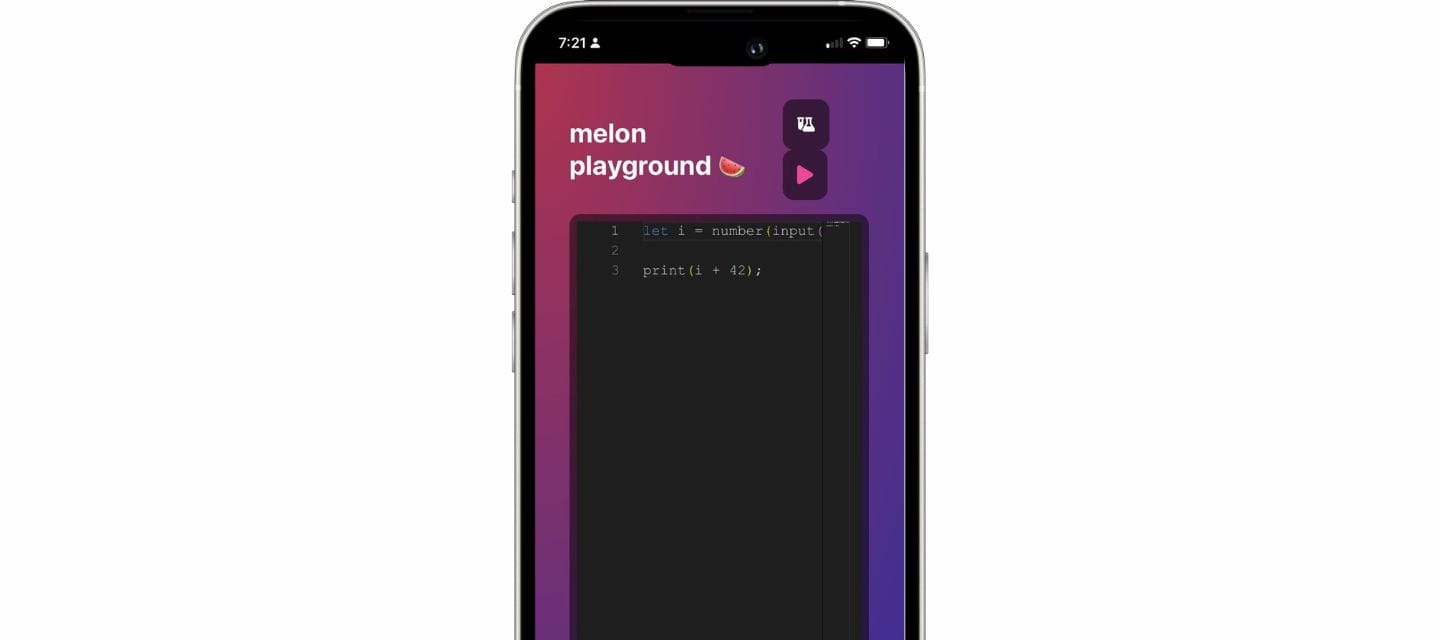
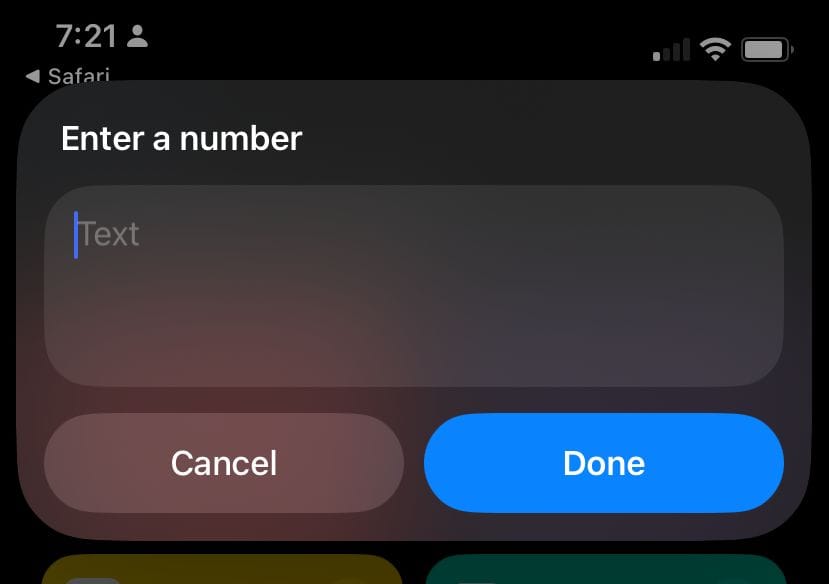
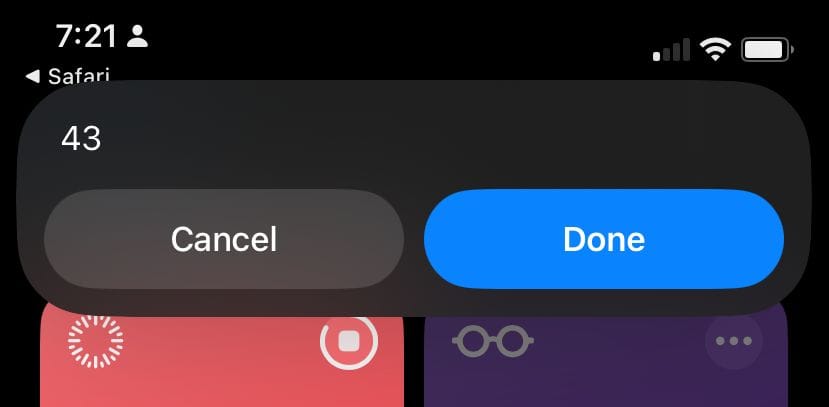
Conclusion
Although Melon is still in its early stages of development, its potential is huge. Users can create their own scripts for Apple Shortcuts, and as it continues to evolve, they will be able to take advantage of new features and contribute to its growth. If you want to start experimenting with Melon, you can install the shortcut and explore the available documentation.
Melon is designed not just for experienced developers but also for any hobbyist who wants to test their skills or experiment with creating Shortcuts. Now is the perfect time to dive into Melon and see what you can create!