Maximize Your Storage Space on iPhone with the Convert Image to HEIC Shortcut

If you're an iPhone or iPad user, you know how quickly your storage can fill up with photos and images. With the high-resolution cameras on today's devices, it's easy to take hundreds or even thousands of photos and videos, which can quickly eat up your available storage. But with the Convert Image to HEIC Shortcut, you can easily and quickly convert your images and photos to the HEIC format, saving you valuable storage space.
Convert photos to HEIC to save storage space
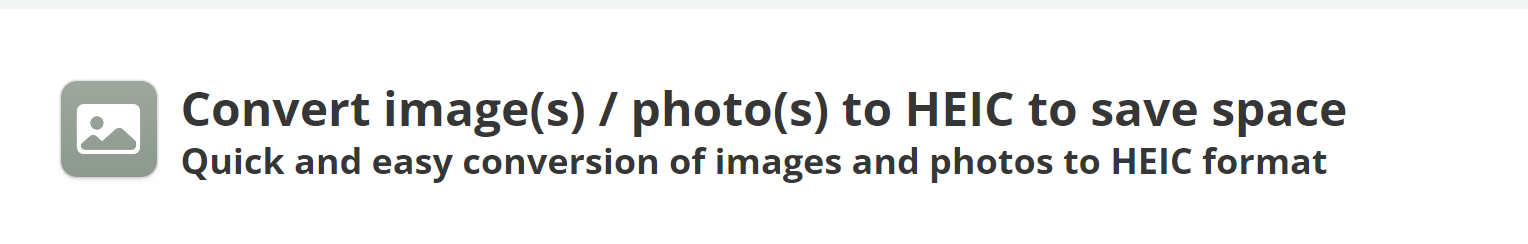
HEIC, or High-Efficiency Image Format, is a new image format developed by Apple that is designed to be more efficient than JPEG. HEIC images take up less space on your device while still maintaining the same or even better quality. This means that you can store more photos and images on your device without having to constantly delete or transfer files to free up space.
This shortcut can convert images of different formats like JPEG, PNG, etc. It can be launched through the Photos app (via the Share button) or through the Shortcuts app. This makes it incredibly easy to use and accessible to anyone, regardless of your technical expertise. After the conversion, you can choose to delete the original images or keep them.
The best part is that this shortcut preserves all metadata and EXIF information, including date and location, so you don't have to worry about losing important information. This makes it perfect for users who want to free up storage space on their device without sacrificing image quality or important data.
This shortcut is perfect for users who shoot their photos in ProRAW and want to save space by converting some of these photos to HEIC/HEIF. it can also be used by photographers or anyone who wants to have more storage space on their device for other things like apps, music, videos, and documents. It's also great for those who travel frequently and want to be able to capture and store more memories without worrying about running out of storage space.
Another great benefit of using this shortcut is that it allows you to convert images in bulk. This means that you can select multiple images at once and convert them all in one go, saving you time and effort. This is especially useful for those who have a large number of images that they want to convert.
In conclusion, the Convert Image to HEIC Shortcut is a simple and efficient way to maximize your storage space and ensure that your photos and images take up less space on your device. It is easy to use, preserves all metadata and EXIF information, and can be used to convert multiple images at once. It is available to download on RoutineHub.co, and It is a must-have tool for anyone who wants to free up storage space on their device without sacrificing image quality or important data. Download it now and start saving space today!
