Prepare for a Question Test with this Shortcut for iOS

Enter the Question Bank Question Counter
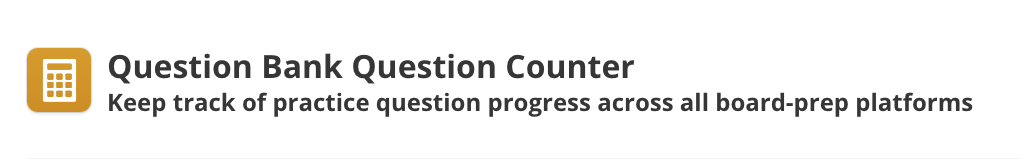
This shortcut can be used for any exam preparation and gives you 1-touch access to your current account, tells you how many questions you have left before you reach your goal, gives you your daily total, and intelligently calculates the daily average needed to reach your goal by a given date. Updating information is easy, and convenient menu options allow you to correct mistakes in case you enter the wrong number by mistake.
It's as easy as 1-2-3
With a single tap, you can view your daily summary, a breakdown of your overall progress, and accurately enter your progress for the day in the qbank of your choice.
Track progress from anywhere
It also works with widgets on iOS - now you can log your questions from anywhere!
To activate the widget, go to the left of the home screen, scroll to the bottom, tap "edit" and then tap the green "+" button next to "shortcuts".
Track your progress over time
The new "Question Log" feature allows you to record how many questions you did on a given day, which QBank you did them from, and how well you did. The numbers are for demonstration purposes, and are not my actual stats.
Requires "UI Library" from @entee.
Customize the QBanks you want to use.
You can choose up to 4 question banks for which you want to record your counts, making this tool accessible even for students preparing for other exams! QBanks are chosen at the time of setup and can be changed later through a convenient menu option.