DTikTok: the shortcut to download videos and photos from TikTok and Douyin

With the growing popularity of TikTok and Douyin, it is common for users to want to download some of the videos or photos they find in these applications. However, not all download options are equal, and some may not work in all cases.
This is where DTikTok comes into play, a RoutineHub shortcut designed specifically for downloading videos and photos from TikTok and Douyin. DTikTok stands out for its functions to avoid blocked downloads and download the unwatermarked version of videos and photos. Here's how DTikTok works and how you can use it on your iOS device to download TikTok and Douyin content.
What is DTikTok?
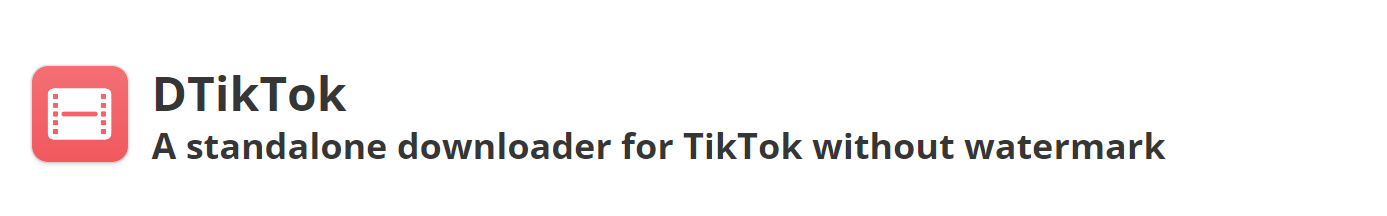
DTikTok is a shortcut of the RoutineHub platform, designed for downloading videos and photos from TikTok and Douyin. This shortcut stands out for its functions to avoid blocked downloads and download the unwatermarked version of videos and photos.
DTikTok uses a task automation process to download videos and photos, which means that the user only needs to share with the shortcut the video or photo they want to download and DTikTok will take care of the rest. In addition, the shortcut is very easy to use, making it ideal for users who want to download content from TikTok and Douyin quickly and easily.
Why use DTikTok to download videos and photos from TikTok and Douyin?
There are several reasons why DTikTok is an excellent choice for downloading videos and photos from TikTok and Douyin:
Avoid blocked downloads: on some occasions, TikTok or Douyin may block the download of certain videos or photos. DTikTok uses techniques to bypass this blocking and allow the download of content that would otherwise not be possible.
Download the non-watermarked version: TikTok and Douyin often add a watermark to videos shared on these platforms. DTikTok takes care of downloading the non-watermarked version, which means that the user will get a copy of the video without this element.
Saves time: DTikTok is a very easy to use shortcut and its task automation process saves the user time. Instead of having to search for and download content manually, DTikTok does it for you.
How does DTikTok work?
DTikTok works through a task automation process. Once the user has shared the link to the video or photo they want to download, DTikTok takes care of parsing it, downloading the content and saving the file to the device.
DTikTok's download process includes removing the watermark and verifying the availability of the content. If the content is not available for download, DTikTok will inform the user and the download will not be performed.
It should be noted that DTikTok is compatible with iOS devices and works in Apple's "Shortcuts" application. Therefore, the user must download the shortcut and use it from this application for it to work properly.
How to download DTikTok?
If you want to download DTikTok on your iOS device, you can do it through the RoutineHub platform. To download DTikTok, follow the steps below:
- Open the "Shortcuts" application on your iOS device.
- Search for "DTikTok" in the RoutineHub search bar.
- Select the DTikTok shortcut and click "Download".
- Open the "Shortcuts" app and look for the DTikTok shortcut in the "My Shortcuts" section.
- Once you have downloaded DTikTok, you can use it to download videos and photos from TikTok and Douyin on your iOS device.
How to use DTikTok?
To use DTikTok, follow the steps below:
- Open the TikTok or Douyin app on your iOS device and find the video or photo you want to download.
- Tap the "Share" icon in the bottom right corner of the video or photo.
- From the options select DTikTok.
- Tap "Continue" for DTikTok to scan the link and download the content.
- Wait for DTikTok to complete the content download and save the file to your iOS device.
Once you have completed these steps, you will be able to access the downloaded content on your iOS device and share it with other users if you wish.
Final thoughts
DTikTok is an excellent shortcut for downloading videos and photos from TikTok and Douyin on iOS devices. This shortcut stands out for its functions to avoid blocked downloads and download the unwatermarked version of videos and photos, which makes it ideal for users who want to get copies of this content quickly and easily.
If you want to use DTikTok on your iOS device, you can download it through the RoutineHub platform and use it from the "Shortcuts" app. Once you have downloaded the shortcut, you just have to share the link of the video or photo you want to download and DTikTok will take care of the rest.
In summary, DTikTok is an excellent option for downloading TikTok and Douyin content on iOS devices, and is a valuable tool for those users who want to get copies of this content easily and quickly.