Video: Turn Anything into a QR Code in Seconds
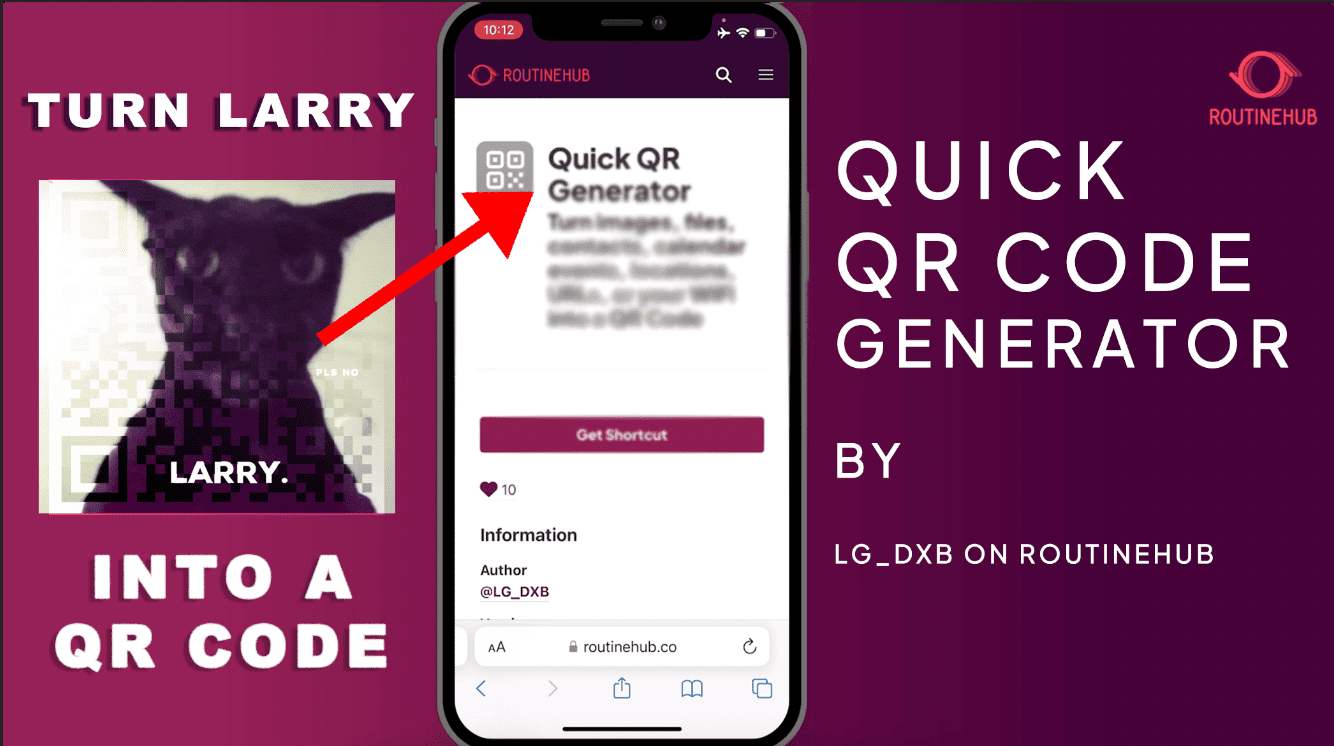
Before diving into the details, we invite you to watch the video below, where we show this tool in action. In just a few minutes, you'll see how easy and fast it is to generate and customize QR codes. Hit play and start creating yours!
Looking for an easy and fast way to create personalized QR codes? Check out the latest Routine Hub Roundup video and discover Quick QR Code Generator, a shortcut that turns files, contacts, events, and more into fully customizable QR codes.
Why You'll Love It
- Generate QR codes in seconds.
- Customize colors and add images.
- Follow a step-by-step demonstration.
Hit play on the video, explore this tool, and start creating your own QR codes. Don't miss it!
View Transcript
RoutineHub Enthusiast [00:00:08]:
Hello, everyone. Welcome back to another Routine Hub Roundup. Today, we have a really cool one called Quick QR Code Generator.
This can turn images, files, contacts, calendar events, locations, URLs, and a bunch of other things into a QR code—convenient enough for you to share around and customize to your liking. So let's get into it!
Shout out to author LGDXP on Routine Hub. Already has 6 shortcuts with over 2,000 downloads. Really cool stuff here.
RoutineHub Enthusiast [00:00:35]:
Don't forget to check all these out. And as you'll see here, it was featured on Routine Hub's blog. Really cool stuff here from Victor, our blog writer.
Be sure to check it out and try out the shortcut yourself. Go ahead and start here.
We can press Get Shortcut, which I already have in my gallery. We can go ahead and run it. From here, you'll see a really beautiful drop-down menu where you can choose all kinds of things to turn into a QR code.
RoutineHub Enthusiast [00:01:00]:
For now, I'm gonna do a file. Usually, I want to share a file with some friends. And you'll see here on the very bottom, it says "Tap Done to continue with your file upload."
Tap Done, it'll open this menu, and I'm gonna go ahead and share this last video I did with my developer. So there we go.
And from here—this is my favorite part—you can customize colors, background, add an image, or a logo to your QR code. Let's go ahead and do that.
RoutineHub Enthusiast [00:01:34]:
So we can go ahead and press Done, and here we can choose a custom color for the QR code. Let's go ahead and do that.
Press Allow. Press Done to continue. Allow. And I'm gonna do a nice orange-red.
Orange-red. Done.
RoutineHub Enthusiast [00:01:54]:
Yes, I'd like to add an image. Let's go ahead and pick an image we want to add.
I'm gonna use one of my favorite album covers from last year. You can add a custom logo, which I don't have, but you can totally do that.
I'm going to use default for now, and I'm going to do circular, medium—and look at that. Pretty cool.
So here's my final image.
RoutineHub Enthusiast [00:02:17]:
Save QR code and exit.
And there it is—it's been saved to my photo gallery, and here it is. Beautiful work!
Thanks so much to LGDXP on Routine Hub for sharing this with the community, and be sure to stay up to date with his future work on his page.
Go ahead and give him a follow.
And from here, we at Routine Hub welcome you to explore the site, check out new shortcuts, see recently updated ones, and upload your own work so we can feature you in a blog and in a future video.
Thanks so much, everyone!
RoutineHub Enthusiast [00:02:50]:
See you!