Video:Step-by-Step Tutorial for Crafting Stunning Photo Collages on Your iPhone!
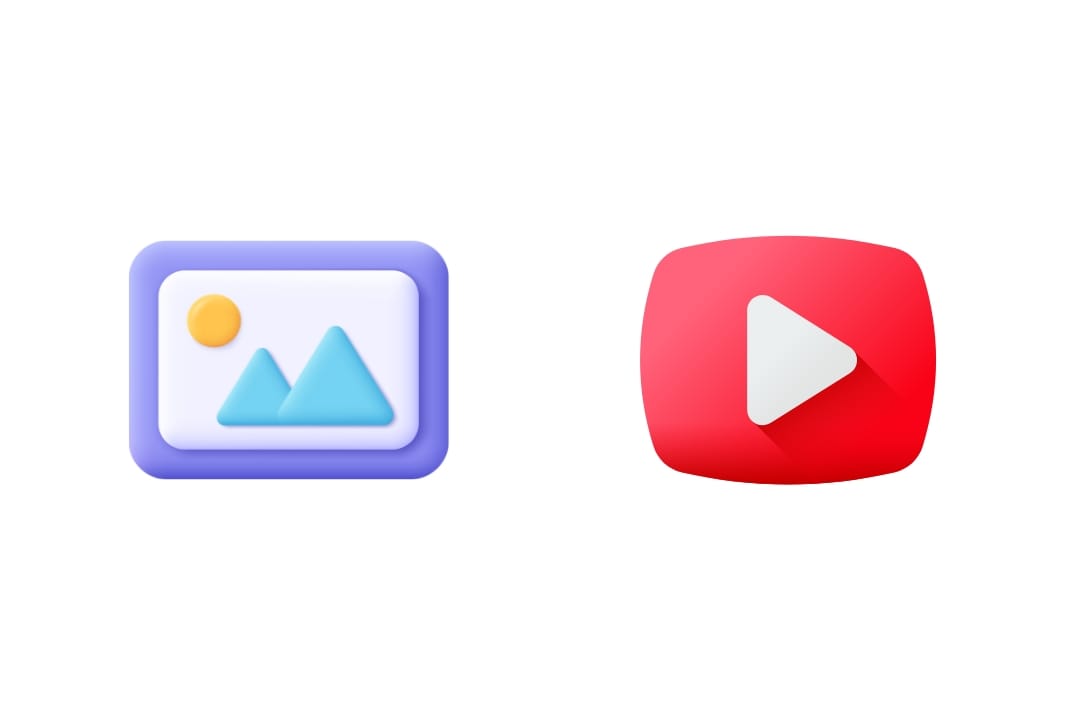
Discover how to create stunning photo collages directly from your iPhone with this new tutorial. In this video, you'll dive into the fascinating world of photo collage creation with the shortcut "Photo collage," developed by @twilsonco.
Have you ever wanted to go beyond the typical grid, horizontal, or vertical options when creating collages? Now you can! With this innovative shortcut, you'll be able to design amazing collages with different layouts and styles, all without the need for additional tools or apps. Everything is handled directly from the shortcut!
In this tutorial, you'll learn step by step how to use the "photo collage" shortcut to create unique compositions with your favorite photos. From choosing between different collage designs to customizing aspects such as image order, spacing, and even corner rounding, this video will take you through all the available options so you can create the perfect collage for you.
This tutorial will not only teach you how to use the "photo collage" shortcut but also inspire you to experiment and create your own custom collages for wallpapers, posters, cards, or social media posts.
Don't miss this exciting opportunity to learn and master a new creative tool for your iPhone. Head over to the RoutineHub channel on YouTube now and dive into all the shortcuts related content.