Unlock YouTube Features with This Game-Changing Shortcut

Google’s video platform is immensely popular, with over 400 hours of video uploaded every minute. However, in recent years, the platform’s push for more revenue has made the experience a bit more complex.
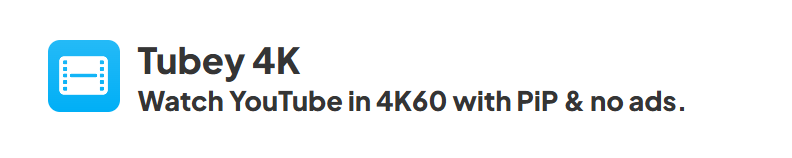
From the launch of YouTube Music and YouTube TV to the now-defunct YouTube Go, many users are seeking alternative ways to enjoy YouTube or make the most of its features. Enter Tubey 4K, a shortcut designed to enhance your YouTube experience.
What is Tubey 4K?
Tubey 4K is an iOS shortcut that allows users to enjoy YouTube content in resolutions of up to 2160p (4K) at 60 fps (HFR). It also includes features like Picture-in-Picture (PiP), ad-free playback, and subtitles. Created by @lon, this shortcut is a game-changer for YouTube enthusiasts.
Key Features of Tubey 4K
- High-Quality Resolution and Frame Rate Tubey lets you enjoy videos in up to 4K60 (2160p) resolution for a cinematic viewing experience. You can also set default video quality for Wi-Fi and cellular networks.
- Ad-Free Playback One of Tubey’s standout features is its ability to remove disruptive ads, enabling uninterrupted enjoyment of your favorite content.
- Picture-in-Picture (PiP) Support With PiP, you can keep watching videos while using other apps. Whether browsing the web or checking social media, your YouTube video will stay in a floating window.
- Subtitles and Live Stream Support Tubey supports closed captions for better content comprehension and enables live streaming in resolutions up to 1080p HFR.
- Integration with Other Shortcuts Tubey integrates seamlessly with other shortcuts, providing the video duration as an output. This allows for advanced features, like automatically enabling “Do Not Disturb” mode during video playback.
- Playback with the Screen Locked Even without a YouTube Premium subscription, Tubey allows you to play videos with the screen locked or turned off. This feature is perfect for listening to music on YouTube without keeping your phone active.
How Does It Work?
Using Tubey is simple and efficient:
- Share a YouTube video ID or URL with the Tubey shortcut.
- Configure your default browser (recommended: use one other than Safari if you’re using iCloud Private Relay).
- Enjoy high-quality, uninterrupted content.

Current Limitations
While Tubey provides an excellent experience, it has a few limitations:
- It does not support playlists or video downloads.
- HDR content is not yet supported.
- Links with timestamps are incompatible with live streams.
Is Tubey 4K Worth It?
In summary, Tubey 4K is ideal for users who don’t have YouTube Premium but want access to similar features. With its combination of exceptional video quality, PiP functionality, playback with the device inactive, and ad-free viewing, Tubey 4K transforms how we consume videos on iOS. In fact, while writing this article, I used it to play background music! You must try it now!