Apple Launches iOS 26.1 Beta 2 with Significant Changes: From Harder-to-Silence Alarms to the Return of Slide Over on iPad

Two weeks. That's how long Apple needed to release the second beta of iOS 26.1. While the first beta already surprised us with changes that went beyond the expected, this second one confirms something we've been seeing in recent months: Apple isn't afraid to change decisions that were already made, even if it means a reversal from what was initially announced.
The iOS 26.1 beta 2 brings a handful of new features. From changes to prevent you from accidentally turning off your alarm clock, to more important decisions like the return of Slide Over to the iPad. There are also visual changes, interface adjustments, and that invisible yet fundamental stability work that makes the system feel more mature.
This beta has been available since yesterday, Monday, October 6, for developers with a corresponding account. The public beta version, which is the one we recommend for most users, should arrive throughout today, Tuesday the 7th, or tomorrow, Wednesday, October 8th. As always, our recommendation is that if you aren't a developer and don't need to try these new features right now, wait for the public beta or, directly, for the final version, which will arrive at the end of October.
Goodbye to Accidentally Silencing the Alarm
The new alarm design that came with iOS 26 caused controversy. Those two large, identical buttons for snooze and stop the alarm were a perfect recipe for morning disaster: too easy to make a mistake and turn off the alarm when all you wanted was five more minutes in bed.
Apple has listened, and in iOS 26.1 beta 2, it has implemented a change that is also a nostalgic nod: the "Stop" button is now a slider. Yes, like the classic "Slide to Unlock" that defined an entire iPhone era. Now, to snooze the alarm you can still tap the screen, but to turn it off definitively you need to perform a conscious swipe gesture.
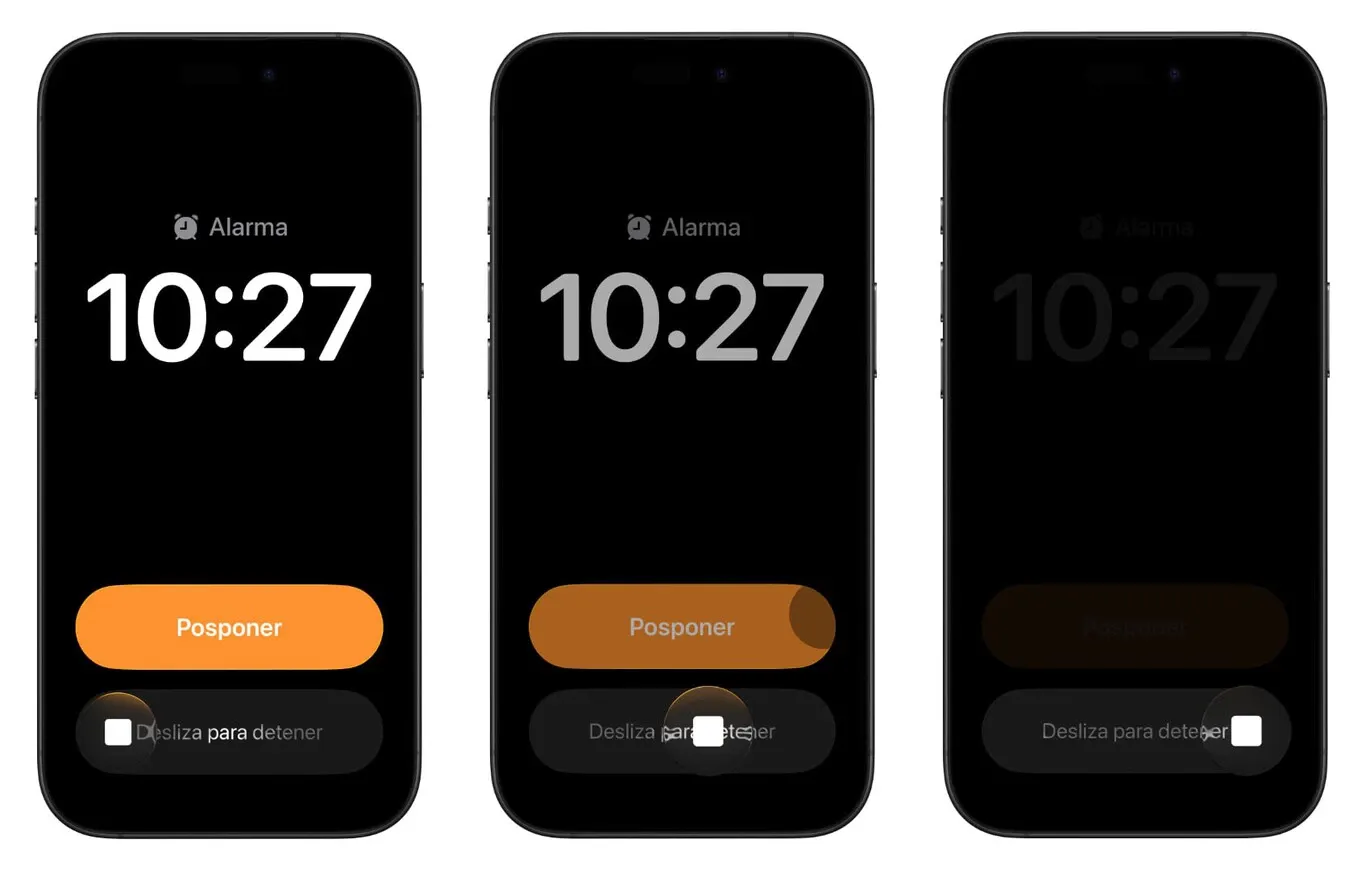
Slide Over Returns to iPad (And It Was Necessary)
This is probably the biggest news in this beta for iPad users. When Apple launched iPadOS 26, it made a radical decision: eliminate Slide Over and Split View to fully commit to a window-based multitasking system, Mac-style. The idea was good on paper, but in practice many users missed that floating app that you could quickly swipe without interrupting your workflow.
Apple has partially walked back the decision. Slide Over returns in iPadOS 26.1 beta 2. However, there are nuances: you can only have one app in Slide Over at a time, not the stack of apps we had before. But the good news is that it works alongside the new window system. You can have multiple windows open in your workspace and, at the same time, slide an app in Slide Over for quick reference. To activate it, simply tap the green window resize button and select "Activate Slide Over."
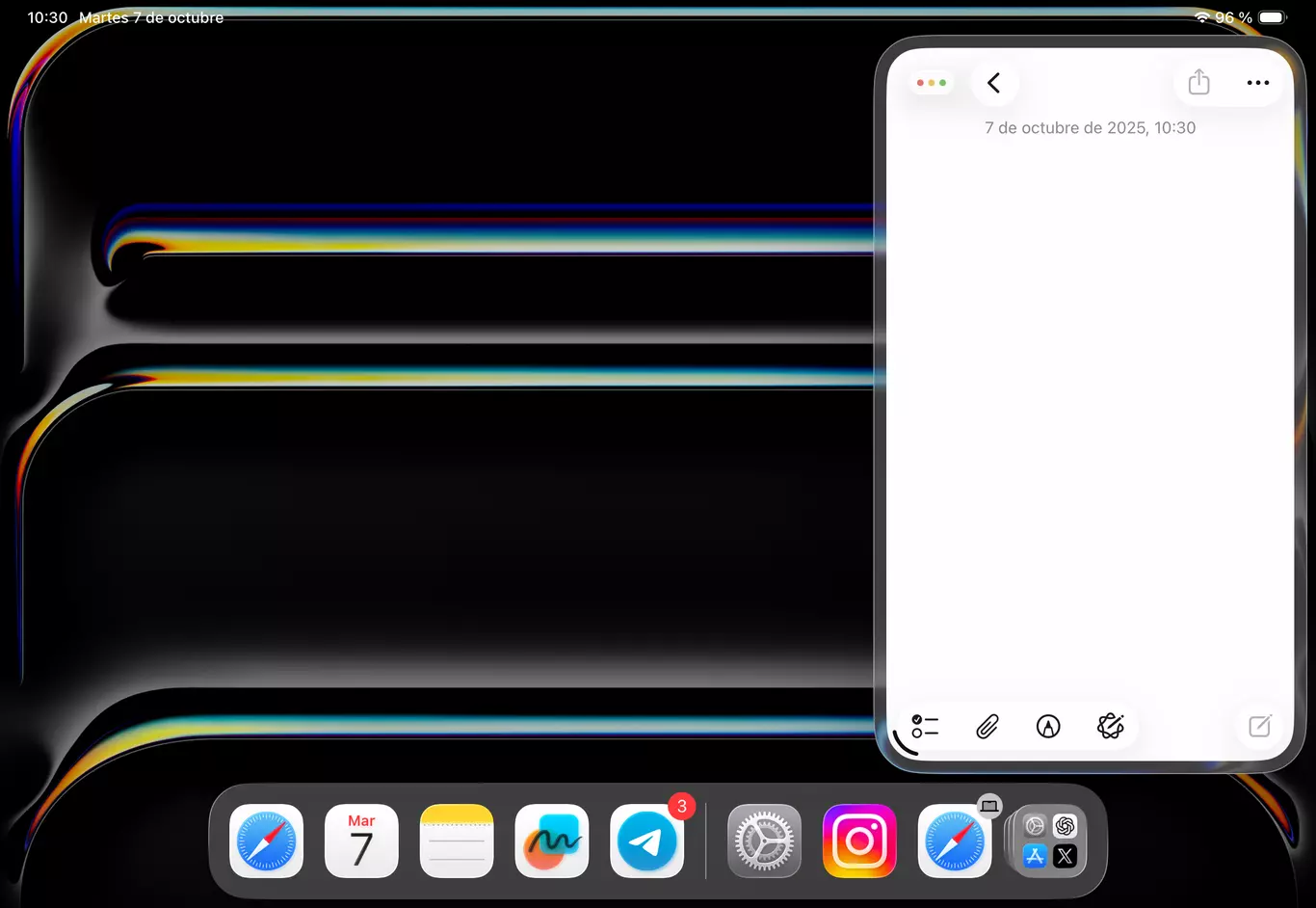
External Microphones with More Control
If you're a content creator or work with audio on your iPad, there's a long-requested improvement: gain control for external microphones. In beta 2, you can now adjust the input gain directly from the input panel in Control Center. Furthermore, you can customize where locally captured audio recordings are saved, a detail that greatly streamlines the workflow for those who record podcasts, videos, or any content requiring quality audio.
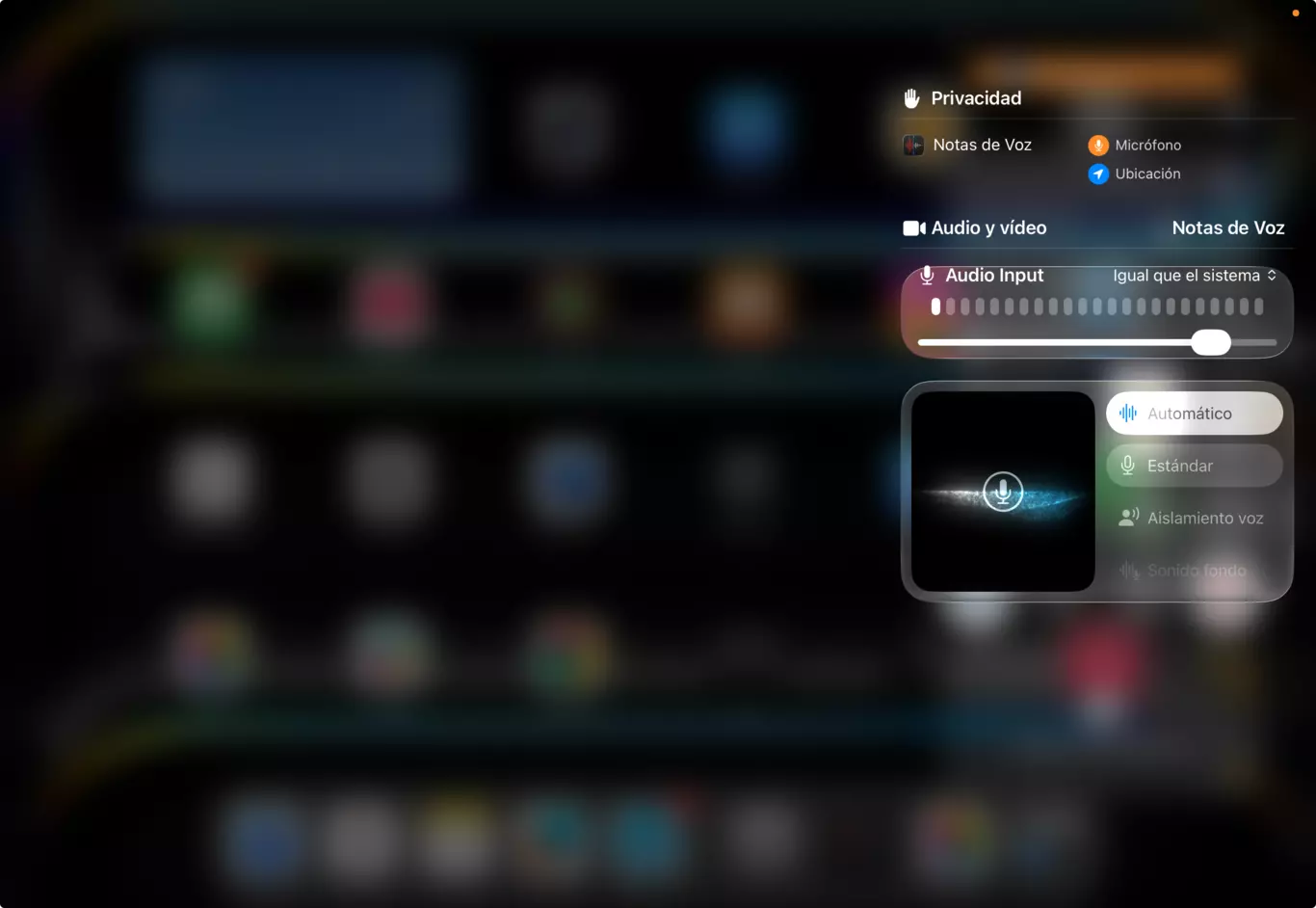
Custom Workouts and More Changes
In the iPhone's Fitness app, you can now create custom workouts from scratch. You can choose the workout type, estimated active calories, effort level, duration, and even the start time.
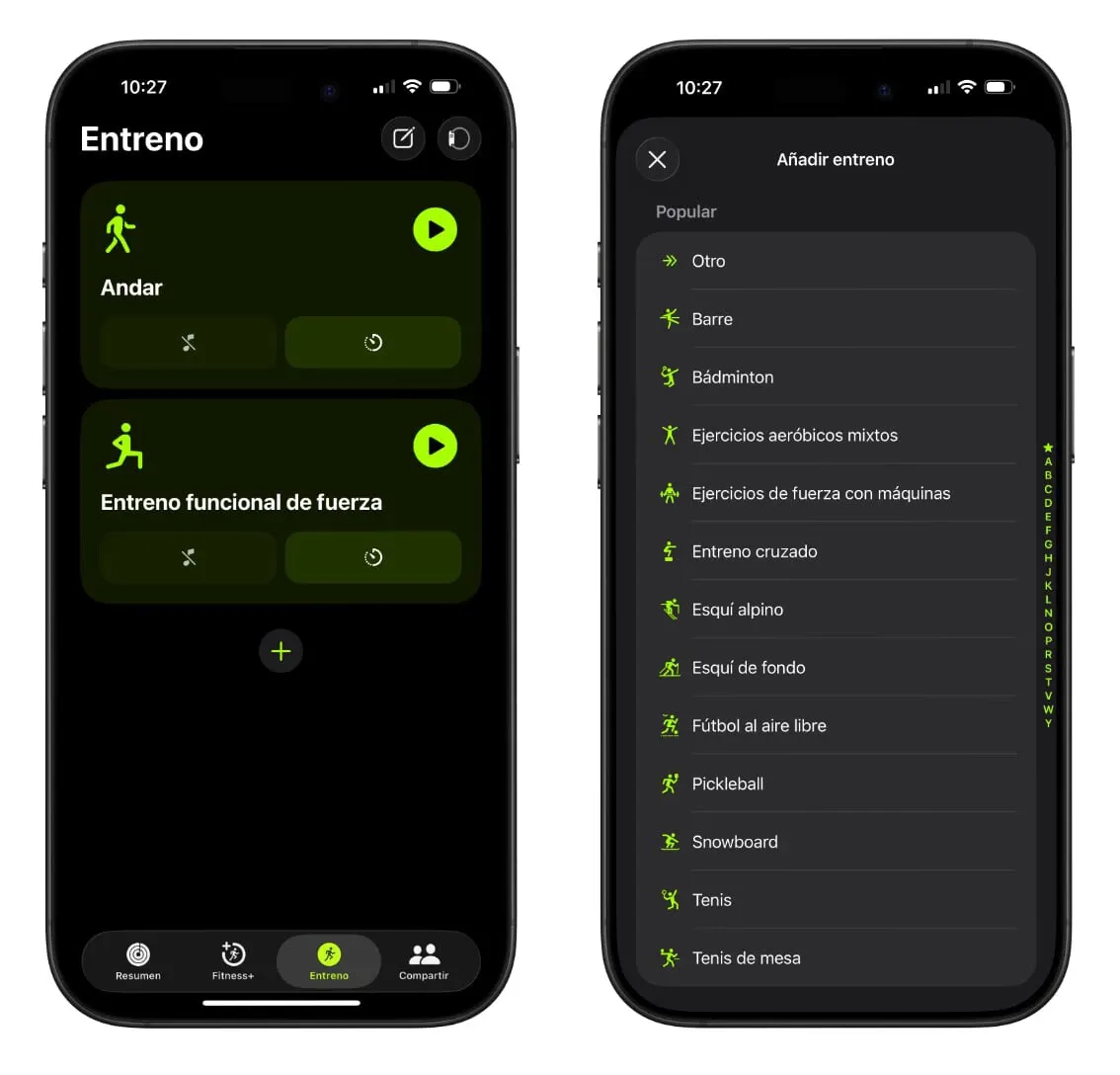
Apple has made several interface alignment changes. In the Settings app, all headers with text are now left-aligned instead of centered. This affects sections like General, Bluetooth, Wi-Fi, Cellular Data, and Accessibility. The same treatment applies to Home Screen folders: when you tap a folder, its name appears left-aligned.
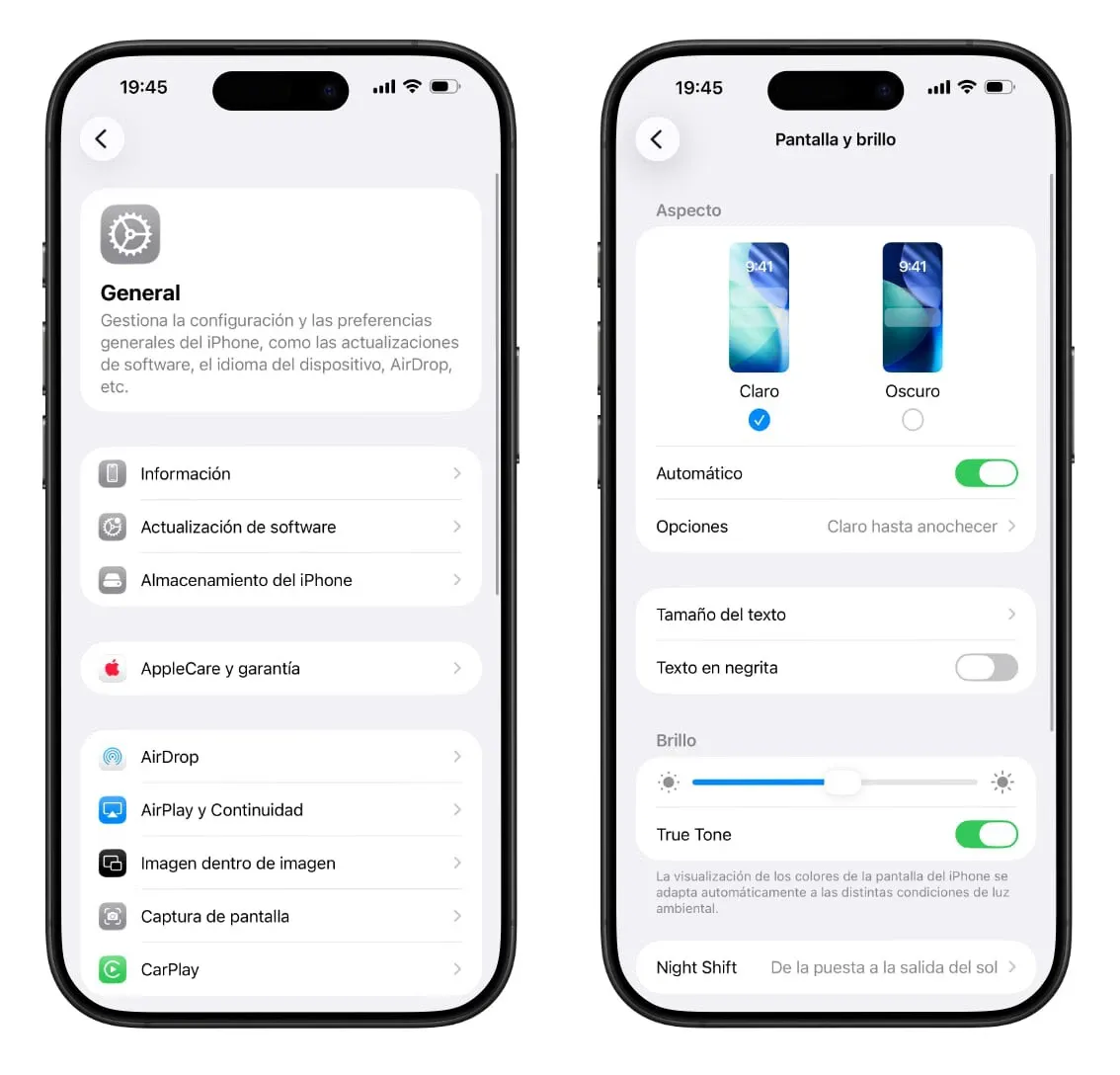
There are more technical details under the hood. The Apple Vision Pro app now uses a 3D model to represent the device, perhaps in preparation for the Vision Pro with M5 expected this month. And in the Display section, the sample wallpapers now show those from iOS 26 instead of iOS 18.
A Rapidly Advancing Development Cycle
The general feeling after trying this second beta is very good. Performance feels more stable than in beta 1, and all these changes, especially the alarms and the return of Slide Over, show that Apple is refining iOS 26 and iPadOS 26 based on our real-world use.
One or two more betas are still left before the final version of iOS 26.1 reaches all iPhones and iPads. The most likely date is late October, possibly around the 27th. As always, at Routinehub, we will continue installing every new beta to tell you all the news instantly. Because, even though these ".1" updates seem minor on paper, the reality is that they are the ones that finish polishing the experience and correct those points that make the difference between a good and an excellent operating system.