Minckit: The Shortcut for Creating and Playing Educational Quiz

Education and fun come together in Minckit, an Apple shortcut developed by @Mincofficial and designed to transform learning into an interactive experience. Inspired by platforms like Kahoot and Blooket, Minckit allows users to create and play quiz games without any programming knowledge.
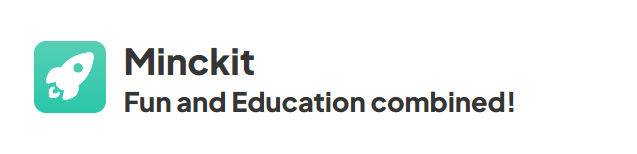
What is Minckit?
Minckit is a versatile shortcut that enables users to design and play personalized educational games. It is ideal for students, teachers, and anyone who wants to challenge their knowledge in an entertaining way.
With an intuitive interface and multiple game modes, Minckit fits to different learning styles.
Key Features
- Custom Game Creation: Easily generate sets of questions and answers. Simply enter the number of questions and their content, and Minckit will handle the rest.
- Multiple Game Modes:
- Classic: Answer questions and accumulate points based on correct answers.
- Boss Battle: Face off against a "boss" and deal damage by answering correctly until reaching 1000 points.
- Crypto Hack: Earn virtual cryptocurrency by answering questions correctly.
- Factory: Build your factory as you answer questions correctly.
- Marathon: Test your endurance by answering without making mistakes.
- Share and Receive Question Sets:
- Create Codes: Generate a unique code to share your games with others.
- Receive Sets: Use a shared code to add a new question set to your collection.
- Data Management:
- Delete Sets: Remove unnecessary question sets.
- Delete All Data: Restore Minckit to its initial state by deleting all stored information.
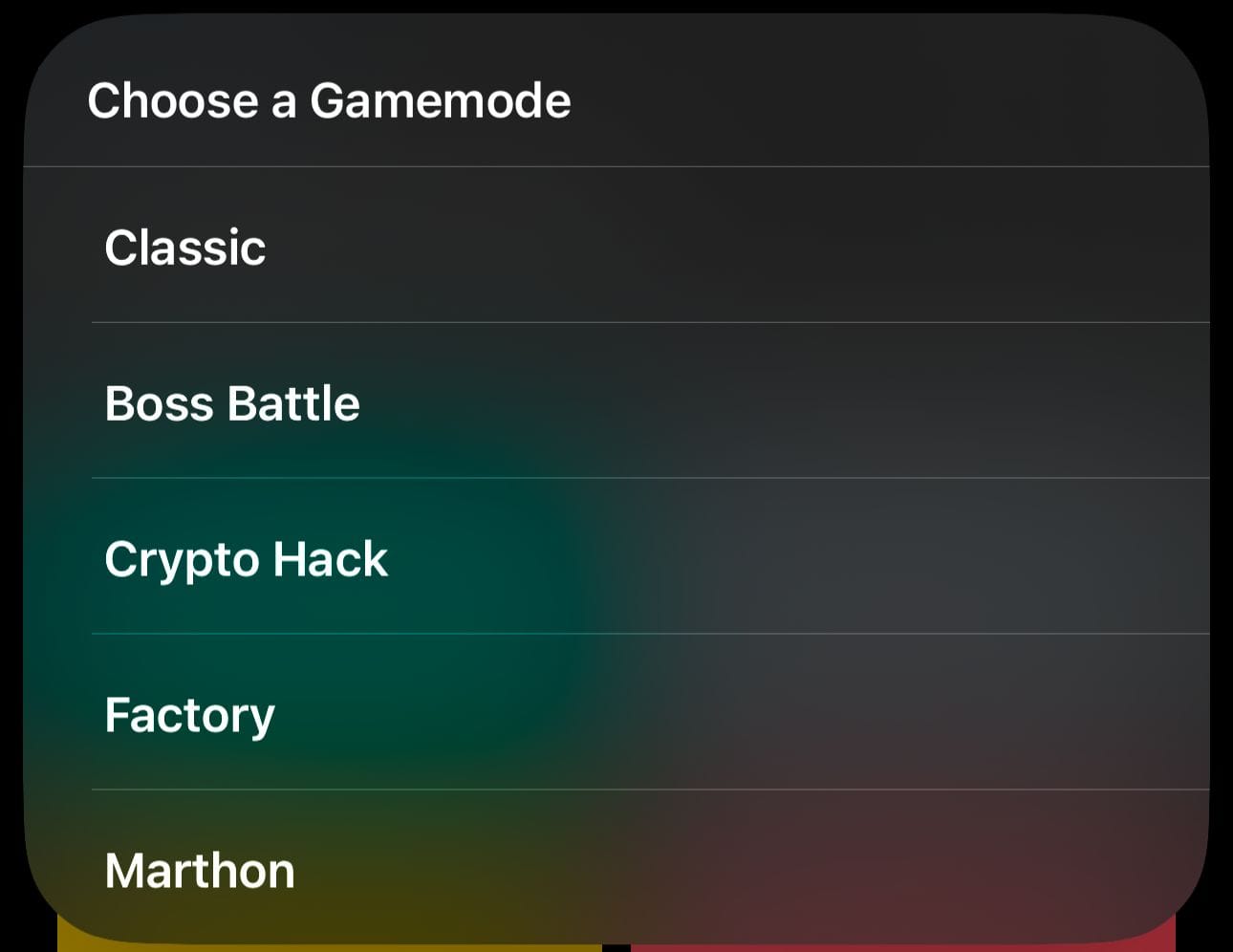
How It Works
- Run Minckit: The shortcut checks if the required file is present on your device.
- Choose Your Action:
- Create a question set.
- Create Set: Enter the name and number of questions. Then, add each question one by one, such as "Question 1," "Question 2," "Question 3," etc. There's no need to enter answers, as Minckit's AI will evaluate them.
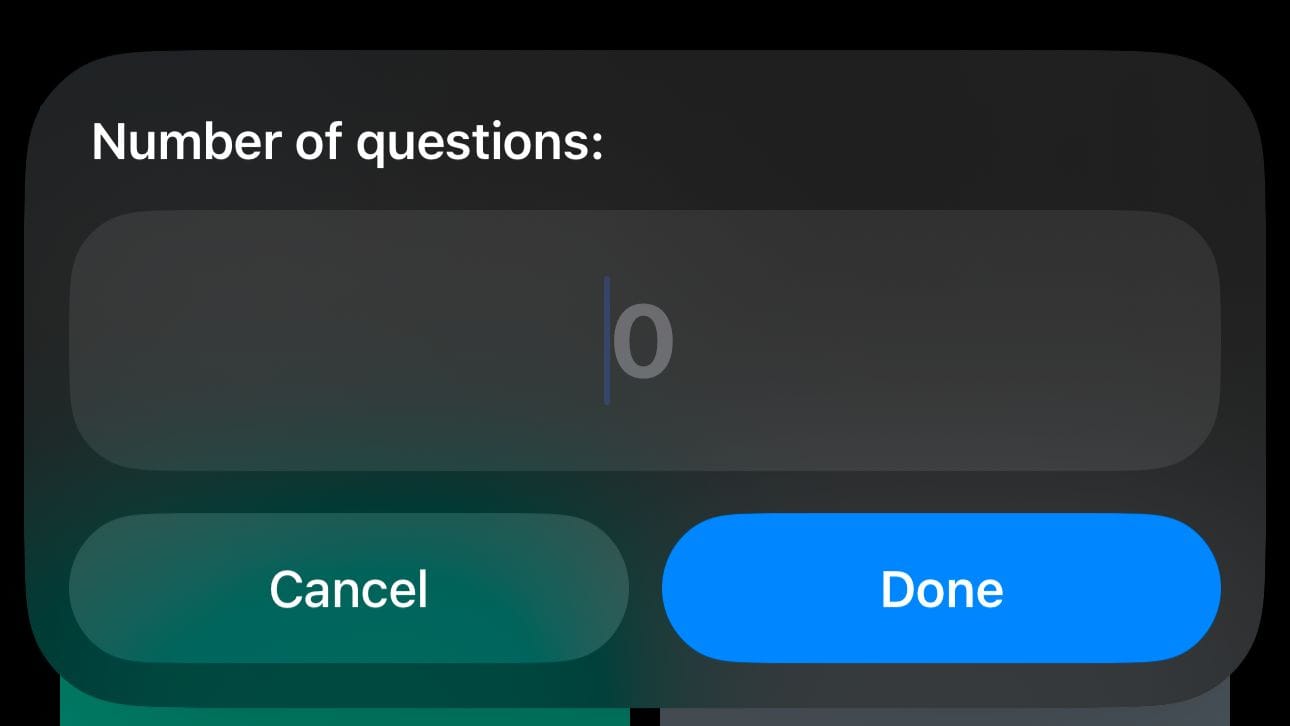
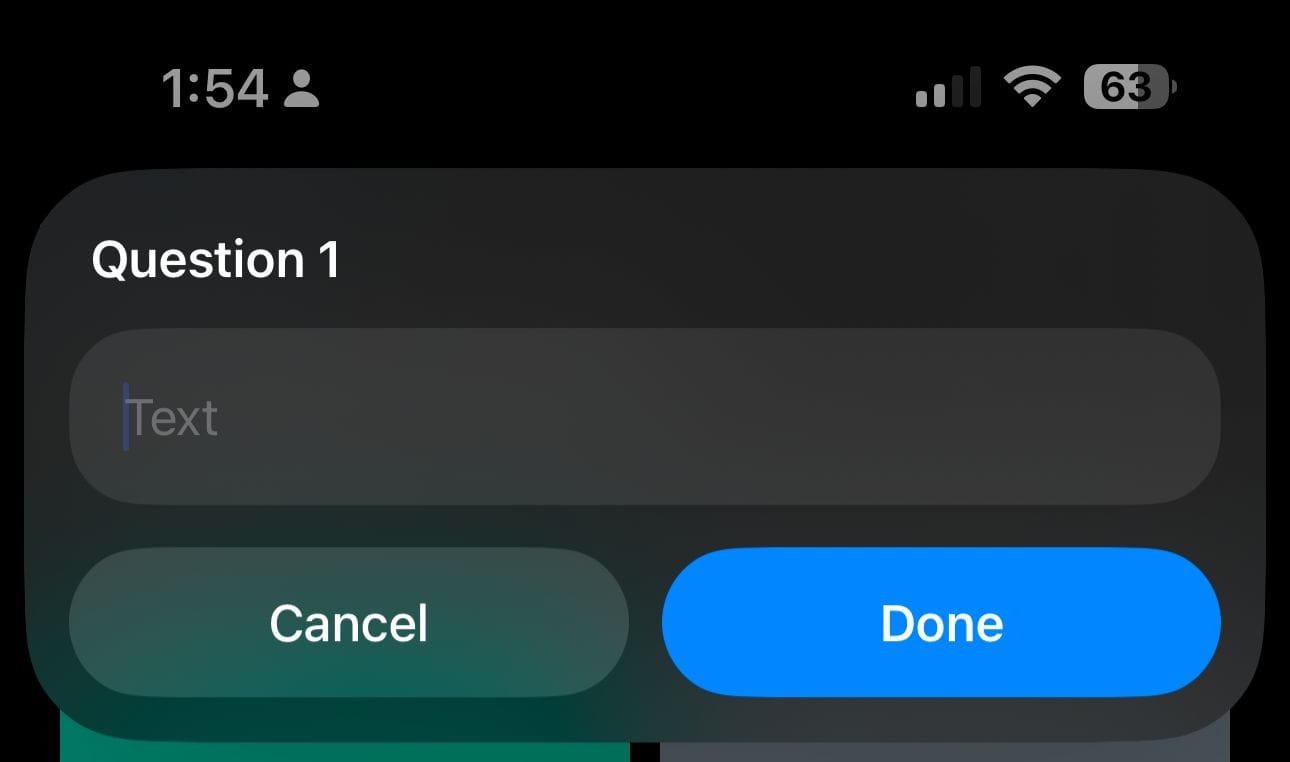
3.- Play: Choose a Game Mode and start with the fun Minckit. Uses an AI model to assess whether answers are correct.
Download Minckit and Start Learning Through Play
Minckit is the perfect solution for those looking for a fun and effective way to learn and review knowledge. With its many game modes and ease of use, it transforms learning into a dynamic and engaging experience.
It is also an excellent tool for teachers who want to make their classes more interactive, as well as for any educational setting, from classrooms to home learning. Its flexibility allows it to adapt to different levels and needs, making it a valuable resource for students and educators.