Create or edit emojis fast and easy with this shortcut for iPhone

Are you an iPhone user looking for a faster and easier way to create and edit emojis? Look no further! With this handy iOS shortcut, you can now quickly and easily customize your own emojis with just a few simple steps. Not only does this shortcut make emoji creation more fast-paced, but it also allows users to experiment with different designs and expressions. In addition to creating new emojis from scratch, the shortcut also simplifies the process of editing existing ones.
Struggling to find the perfect emoji to express your feelings? Look no further than MojiTools, an all-in-one emoji editor for iPhone users! This easy-to-use shortcut is sure to make creating or editing emojis fast and simple. You'll have a huge variety of options right at your fingertips, including the ability to customize your own emojis.
MojiTools
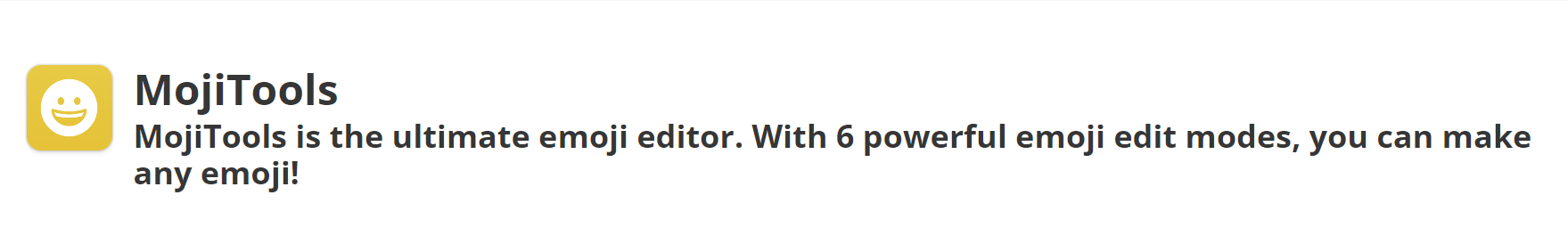
The best part about MojiTools is that it comes with a ton of features, making it an ideal choice for anyone who wants to create their own unique emoji library. With preloaded templates, premade icons and even custom animations, it's never been easier to create or edit personal emojis. Plus, you can use the built-in search bar to quickly find any specific type of emoji you need without wasting time scrolling through endless menus.
With MojiTools you can create a custom emoji, search for an emoji name, download emojis, create gifs with them, and much more.
Emojis add a unique touch of emotion and personalization to any conversation. MojiTools offers users the ability to create, edit and customize their own emojis. This iOS shortcut offers an array of exciting features, including the ability to build custom emojis from scratch, look up emoji names and meanings, download emojis from the internet, make GIFs out of them, text these custom emojis with friends and family and more. With this powerful tool at your fingertips there is no limit to what you can create! So whether you’re looking for a way to express yourself or just have some fun creating custom artwork – MojiTools is here for you!