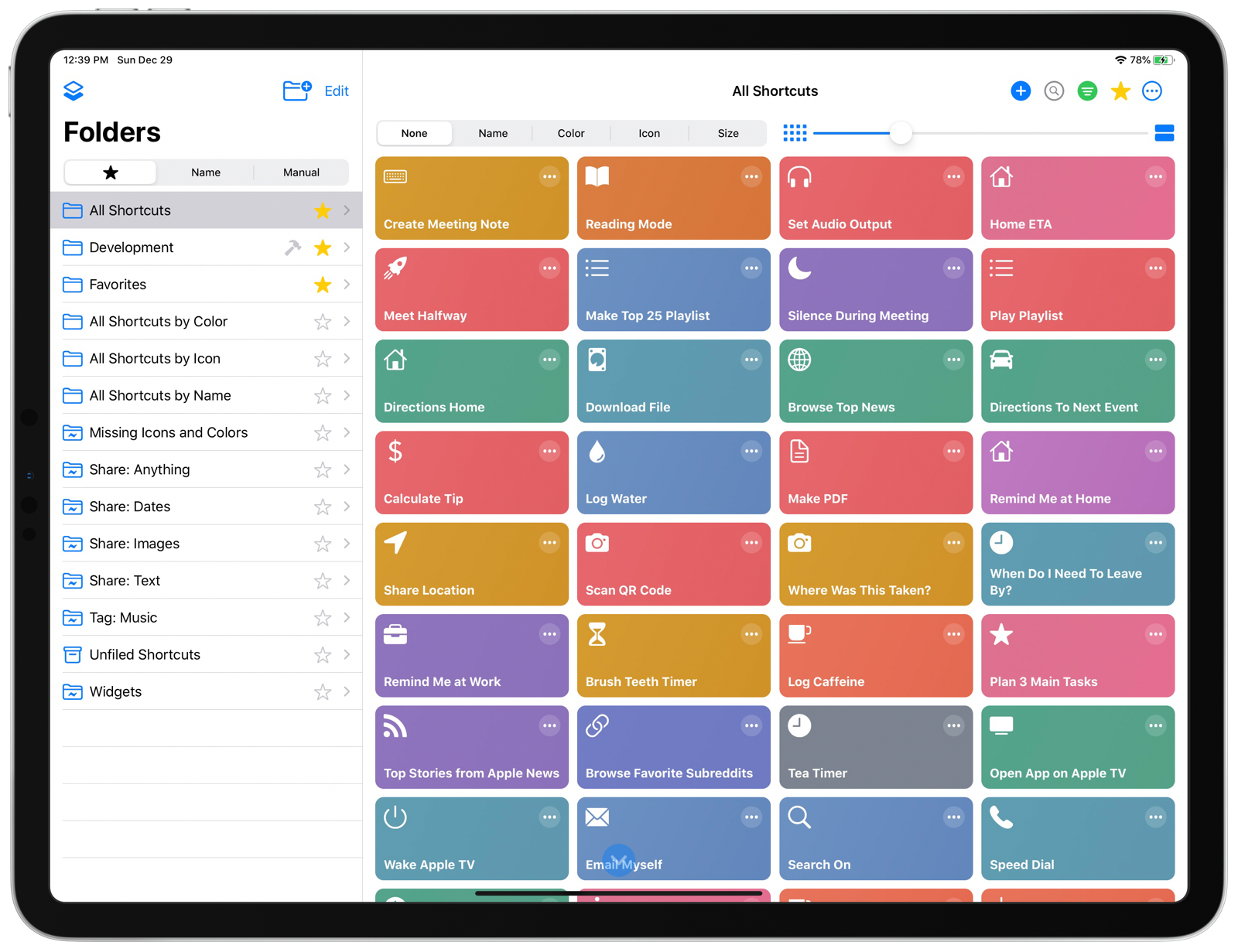Become a master of shortcuts, not only on iPhone, but also in iPad
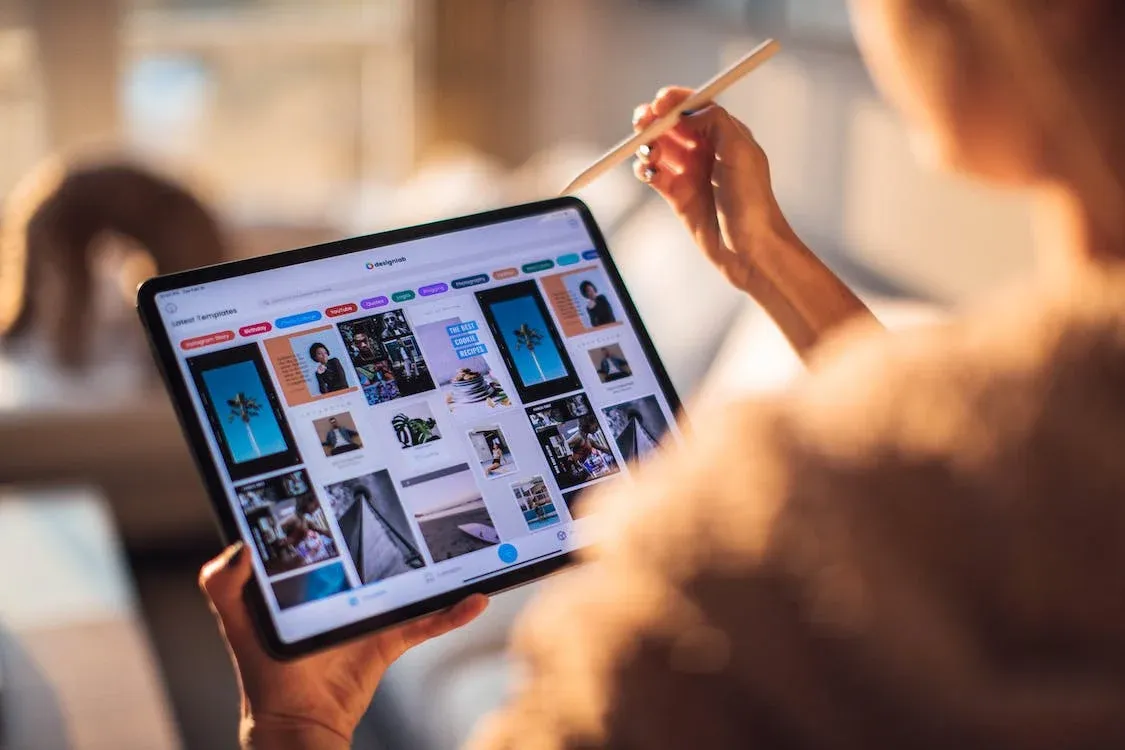
Both iPhone and iPad until recently shared the same operating system: iOS. But it is clear that both are totally different devices, so it was decided to differentiate them at the software level. That is why Apple introduced iPadOS to differentiate the main productivity options that can be done with this product. Thus, the concept that the iPad is an iPhone with a larger screen disappeared.
With this change developers can take advantage of unique features that ipad has, although so far the amount of shortcuts made for iphone greatly exceeds those developed for iPad, it would be quite good that developers are interested in making shortcuts for iPad that will use its full potential.
How to use Routine Hub shortcuts on iPad?
Just like for iPhone, Routine Hub is available for iPad, with a lot of amazing Shortcuts, as many of the ones made for iPhone also work on iPad, just go to routinehub.co from your iPad.
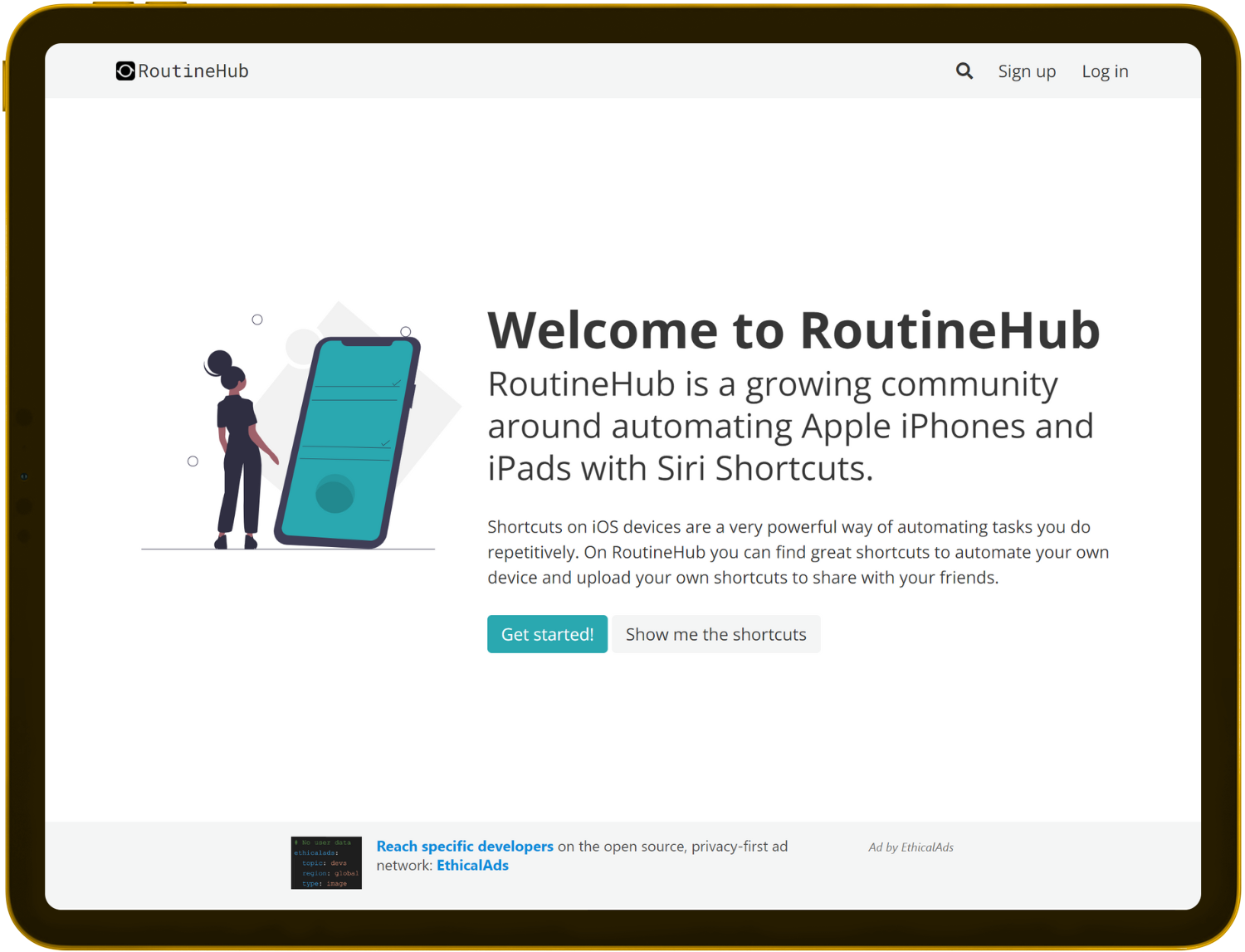
To easily find the shortcuts that are compatible with iPad, we can filter the shortcuts that work with iPad directly from the search, by clicking on search we will see the shortcuts compatible with iPad.
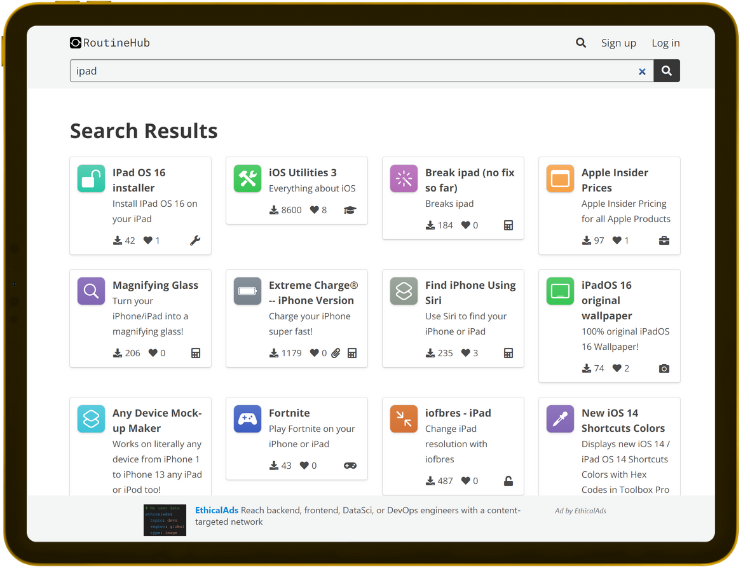
We select the shortcut we want to use, once we are in the screen like the one shown below, we click on Get Shortcut.
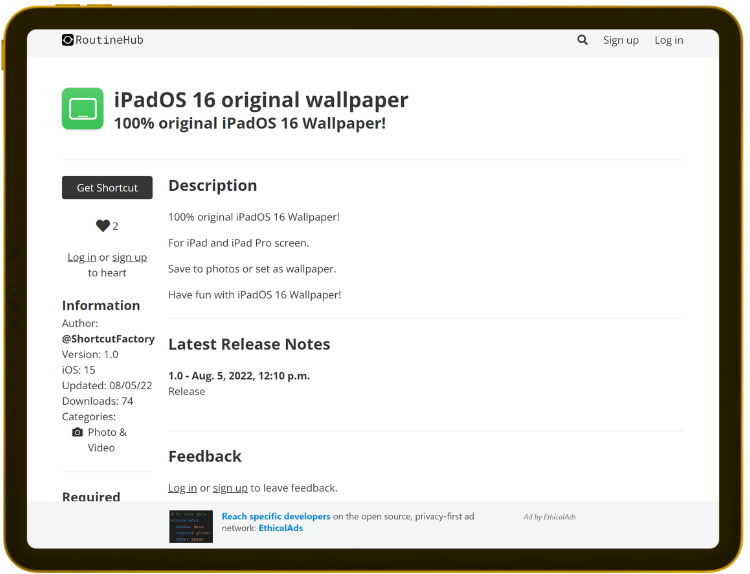
Once we click on Get Shortcut, it will send us to the iCloud page where the Shortcuts developed by the community are stored, from where we will click on Get Shortcut.
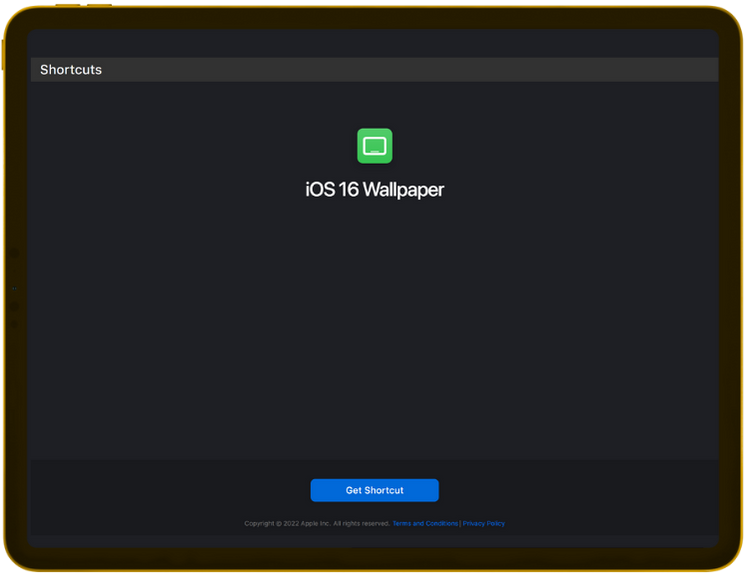
Once we have downloaded the shortcut we want, it will be added to our shortcut application, from where we can start it and start enjoying its features.