The Importance of Apple's Home Automation: Streamline Your Life with Shortcuts from RoutineHub

Today, technology has advanced to such a degree that we can control various aspects of our lives from our mobile devices. Home automation, which refers to home automation, is an area that Apple has been working on for several years. With the launch of HomeKit in 2014, Apple has positioned itself as one of the leaders in the field of home automation. And with the growing popularity of RoutineHub shortcuts, Apple users can further customize their home automation experience.
What is Apple Home Automation?
Apple home automation, also known as HomeKit, is a home automation system that allows you to control different devices from a single location, whether it's an iPhone, iPad or Apple Watch. This includes lighting devices, thermostats, door locks, security cameras, speakers and more. Apple home automation allows users to control all of these devices remotely, through the Home app or via voice commands with Siri.
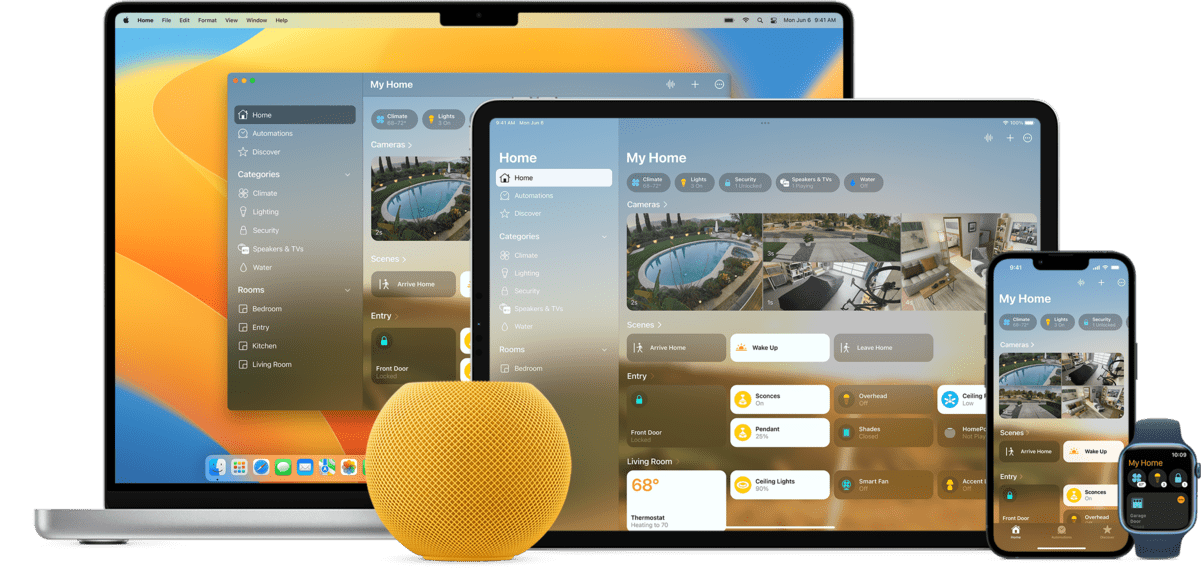
Why is Apple home automation important?
Apple home automation has several important benefits. First, it allows users to control multiple devices from one place, which means there is no need to switch between different apps to control different devices. In addition, this makes it much easier to program and automate different aspects of the home.
Second, Apple home automation can also help improve home security. By integrating security cameras and door locks into the home automation system, users can monitor their home from anywhere and receive alerts if they detect suspicious activity.
Finally, Apple home automation can also help save energy. For example, smart thermostats can adjust the temperature based on the time of day, the presence of people in the home, and weather conditions to maximize energy efficiency and reduce energy bills.
What are RoutineHub shortcuts?
Shortcuts are a way to further customize the Apple home automation experience. Shortcuts are a built-in feature in iOS that allows users to create custom actions or sequences of actions that can be triggered with a single tap or voice command. Shortcuts can do things like send a text message to a friend, share a link on social media, create a note in the notes app and more.
RoutineHub is a platform that hosts a large number of shortcuts created by the Apple user community. These shortcuts can help users automate common tasks and improve their overall productivity. For example, there are shortcuts that allow users to create location-based reminders, send predefined text messages with a single tap, control specific home automation devices with a single voice command, and much more.
Why are RoutineHub shortcuts important?
RoutineHub's shortcuts are important because they allow users to further customize their home automation experience and get the most out of the technology. In addition, shortcuts can save time and improve efficiency, which can be especially useful for those with busy lifestyles.
For example, a shortcut can program a series of actions that are activated with a single voice command. Imagine you're arriving home after a long, tiring day. Instead of having to turn on the lights, adjust the thermostat, turn on the TV and make a separate cup of tea, you can activate a shortcut that does it all for you. Simply saying "Siri, I'm home" can perform all of these actions automatically.
Shortcuts can also help improve accessibility. For example, a shortcut can activate an accessibility mode that increases text size, adjusts screen brightness, and reduces visual effects. This can be useful for those with visual impairments or difficulties reading on small screens.
In addition, shortcuts can be shared and downloaded from the RoutineHub platform. This means that the Apple user community can share and collaborate on creating shortcuts that suit their individual needs. This can foster innovation and enable users to get the most out of their technology.
Getting Started with RoutineHub Shortcuts
To get started with RoutineHub shortcuts, you first need to make sure you have the Shortcuts app installed on your iOS device. If you don't already have it, you can download it from the App Store for free. Once you have installed the app, you can browse the app's shortcuts library or search for specific shortcuts on the RoutineHub platform.
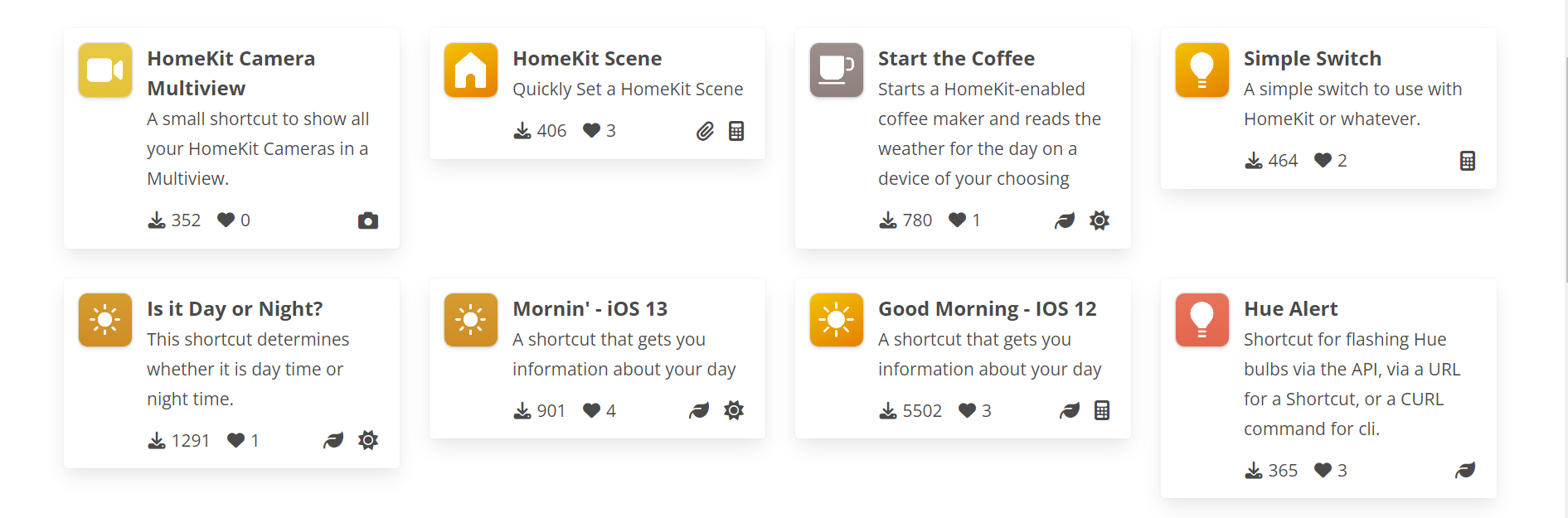
To download a RoutineHub shortcut, simply search for the one you are interested in and click the "Get Shortcut" button. This will open the Shortcuts application and allow you to customize the shortcut to your needs. Once you have customized the shortcut, you can save it and activate it from the Shortcuts app or by voice command.
It is important to note that some shortcuts may require additional permissions to function properly. For example, a shortcut that controls home lights may require permission to access the HomeKit app. Be sure to read the instructions for each shortcut carefully before downloading it.
In summary
Apple home automation and RoutineHub shortcuts are powerful tools that can improve user experience and efficiency in the home. Apple home automation allows users to control multiple devices from one place, improve home security and save energy. RoutineHub shortcuts allow users to further customize their home automation experience and save time. By exploring and downloading RoutineHub shortcuts, users can take full advantage of Apple technology and improve their overall quality of life.