The Comprehensive History of Apple Shortcuts: From Workflow to iOS Powerhouse

Workflow's story begins in 2014, when the startup was founded by Ari Weinstein, Conrad Kramer and Nick Frey. The idea behind Workflow was to create an app that would allow users to automate complex tasks on their iOS mobile devices, without the need for programming skills. The app was released on Apple's App Store that same year and quickly became a hit.
Workflow allowed users to create custom workflows that could automate tasks across multiple iOS apps. Users could drag and drop actions to create complex workflows involving multiple apps. For example, a user could create a workflow that automatically took a photo, edited it, and shared it on a social network.

In 2015, Apple named Workflow the app of the year. This helped the app gain even more popularity and grow its user base. Over the years, Workflow also won several design and technology awards.
Workflow is acquired by Apple
In March 2017, Apple announced that it had acquired Workflow. The announcement was surprising as Workflow was not a well-known app outside of iOS power user circles. However, the acquisition made sense as Apple was interested in the technology behind Workflow, as well as the team of developers behind the app.
Apple's acquisition of Workflow was a watershed moment for the app and its users. Many wondered what the future of the app would be and whether or not Apple would keep it around. The founders of Workflow, however, assured users that the app would continue to exist and that they would continue to work on it.
A few months after the acquisition, it was reported that Apple was working on a new app based on Workflow, which would be integrated into iOS 12. This app would be known as Shortcuts and would be an integrated feature of the iOS operating system.
Shortcuts is introduced by Apple
In June 2018, Apple introduced Shortcuts at the WWDC developer conference. The app was a revamped version of Workflow that integrated more tightly with the iOS operating system. Shortcuts allowed users to create custom workflows that could be triggered through the app or via Siri voice commands.

The new app included many of the features and functionality of Workflow, but also introduced new options and tools. Users could use Shortcuts to automate a wide variety of tasks on their mobile devices, from sending a text message to performing web searches to controlling home automation devices.
Apple introduces all the new features of Shortcuts
One of the most interesting features of Shortcuts was its integration with Siri. Users could create custom commands that allowed them to trigger specific workflows just by talking to Siri. For example, a user could create a custom command that allowed them to send a text message to their partner by simply saying "send a message to my partner."
Another interesting feature of Shortcuts was the ability to share workflows with other users. This allowed users to create and share custom workflows with friends, family and colleagues. The users could also download workflows created by other users from the Shortcuts gallery.
With the release of Shortcuts, Apple also introduced new tools and options for developers. Developers could create custom actions that would integrate with Shortcuts and allow users to automate tasks in their applications.
Shortcuts evolution with each new version
Since its launch in 2018, the app has undergone several major updates, adding new features and tools to enhance the user experience and expand its capabilities. In this section, we will go through all the changes and new features Shortcuts has had since its launch in 2018 until its most recent version in 2023.
Version 2.0 (2018).
Shortcuts version 2.0 was released in September 2018 along with the iOS 12 version of Apple's operating system. This version introduced a number of new features and enhancements, including:
Siri integration: users were able to create and use custom voice commands to perform specific actions using the Shortcuts app.
Siri Actions: Users were able to add Siri actions to their workflows and use them as triggers to initiate a specific workflow.
Quick Actions: Users were able to create shortcuts to specific workflows on the home screen or in the device's control center.
Third-party actions: developers were able to create and add custom actions to the Shortcuts app to integrate their own apps and services into users' workflows.
Version 2.1 (2018).
Shortcuts version 2.1 was released in October 2018 and added new features and enhancements, including:
iCloud sync support: users were able to sync their workflows and custom settings between all of their iOS devices using iCloud.
System Actions: Users were able to add system actions to their workflows, allowing them to perform specific tasks, such as setting the screen brightness or adjusting the volume.
Version 2.2 (2019).
Shortcuts version 2.2 was released in March 2019 and introduced the following enhancements and features:
Measurement actions: Users were able to use new measurement actions to convert units, measure distances, and calculate areas.
Math Actions: Users were able to perform more complex math calculations using new math actions.
Text Actions: Users were able to use new text actions to search, replace, and format text.
Version 2.3 (2019).
Shortcuts version 2.3 was released in May 2019 and added the following features and enhancements:
Automator actions: users were able to use new automator actions to automate specific tasks on their Mac computers.
File Actions: Users were able to use new file actions to manipulate files and folders on their iOS devices.
HomeKit integration: users were able to create workflows to control HomeKit devices using the Shortcuts app.
Version 2.4 (2019).
Shortcuts version 2.4 was released in September 2019 and added the following features and enhancements:
NFC integration - Users were able to create workflows using NFC technology, allowing them to perform specific actions by touching an object with their iOS device.
Social media actions: Users were able to use new actions to post content to social media platforms, such as Facebook and Twitter.
Map actions: Users were able to use new actions to get directions, search for places, and display maps in the Shortcuts app.
Version 2.5 (2019).
Shortcuts version 2.5 was released in October 2019 and added the following features and enhancements:
CarPlay integration: users were able to create workflows to use while driving using CarPlay.
Audio Actions: Users were able to use new audio actions to play music, adjust volume, and control audio playback.
Weather Actions: Users were able to use new weather actions to set timers, set alarms, and get weather information.
Version 2.6 (2020).
Shortcuts version 2.6 was released in March 2020 and introduced the following enhancements and features:
Augmented reality actions: users were able to use new augmented reality actions to create interactive 3D experiences.
Translation actions: Users were able to use new translation actions to translate text into different languages.
Integration with the Shortcuts application: Users were able to import workflows from the third-party Shortcuts application and use them in the Shortcuts application.
Version 2.7 (2020)
Shortcuts version 2.7 was released in September 2020 and added the following features and enhancements:
Integration with iOS 14: Users were able to use new features and tools in the Shortcuts app, including the App Library and home screen widgets.
Screen Actions: Users were able to use new actions to capture and edit screenshots in the Shortcuts app.
Accessibility Actions: Users were able to use new actions to adjust the accessibility settings of their iOS devices.
Version 2.8 (2021).
Shortcuts version 2.8 was released in January 2021 and introduced the following improvements and features:
Network actions: users were able to use new actions to perform network operations, such as sending HTTP requests and downloading files.
Battery Actions: Users were able to use new actions to obtain battery life information and make adjustments to battery settings.
Version 2.9 (2021)
Shortcuts version 2.9 was released in May 2021 and added the following features and enhancements:
Integration with Apple Music: Users were able to use new actions to control music playback in the Apple Music app.
Barcode Actions: Users were able to use new actions to scan barcodes and QR codes in the Shortcuts app.
Version 2.10 (2021).
Shortcuts version 2.10 was released in September 2021 and introduced the following improvements and features:
Privacy Actions: users were able to use new actions to manage privacy in the Shortcuts app, including deleting data from the app and setting access permissions.
Camera Actions: Users were able to use new actions to control the camera in the Shortcuts app, such as taking photos and recording videos.
HomeKit integration: Users were able to use new actions to control HomeKit devices in the Shortcuts app.
Version 2.11 (2022).
Shortcuts version 2.11 was released in January 2022 and introduced the following improvements and features:
Video actions: Users were able to use new actions to play, record, and edit videos in the Shortcuts app.
Image Actions: Users were able to use new actions to edit and manipulate images in the Shortcuts application.
Document Actions: Users were able to use new actions to create, edit and manipulate documents in the Shortcuts app.
Integration with iCloud Drive: users were able to use new actions to access and manipulate files in iCloud Drive from the Shortcuts app.
Version 2.12 (2022).
Shortcuts version 2.12 was released in May 2022 and added the following features and enhancements:
Task automation actions: Users were able to use new actions to automate tasks in the Shortcuts app, such as sending emails and text messages.
Apple Watch integration: Users were able to use the Shortcuts app from their Apple Watch to perform actions and execute workflows.
Home screen automation actions: Users were able to use new actions to customize and automate the home screen of their iOS devices.
Version 2.13 (2022)
Shortcuts version 2.13 was released in September 2022 and introduced the following improvements and features:
Integration with Siri Suggestions: users were able to receive workflow suggestions based on their previous use of the app and their behavior on the device.
Speech recognition actions: Users were able to use new actions to transcribe and recognize speech in the Shortcuts app.
Auditory accessibility actions: Users were able to use new actions to improve auditory accessibility on their iOS devices.
Apple Pencil integration: Users were able to use the Shortcuts app with the Apple Pencil to draw, write and take notes.
Shortcuts is becoming more and more popular
Since its release, Shortcuts has become an essential tool for iOS power users, allowing them to automate everything from simple tasks like sending messages to complex workflows that involve multiple apps and services. The app is incredibly versatile, with support for a wide range of actions and integrations, including Siri, HomeKit, and third-party apps.
One of the most significant advantages of Shortcuts is its robust community of users and developers. The Shortcuts subreddit, for example, has over 200,000 members and is an excellent source of inspiration and knowledge. But one platform that has emerged as a central hub for the Shortcuts community is RoutineHub.
Routinehub: A community around Shortcuts
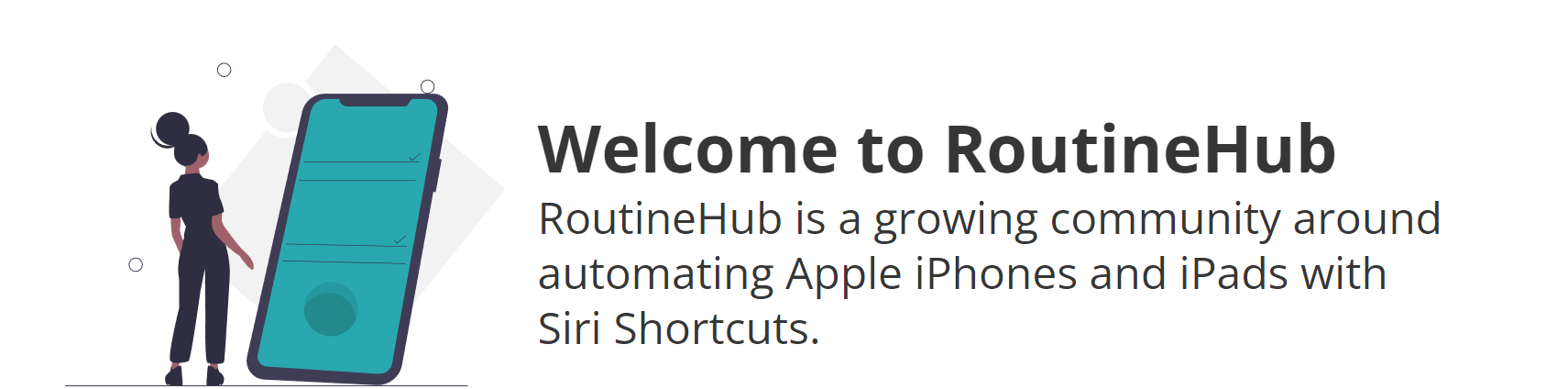
RoutineHub is a community-driven platform where users can upload, share, and download Shortcuts. It's the ultimate destination for Apple Shortcuts enthusiasts, offering a wealth of user-created Shortcuts that cover a wide range of tasks. What sets RoutineHub apart from other platforms is its emphasis on quality over quantity. The platform's moderators review every submitted Shortcut, ensuring that only high-quality and useful Shortcuts are published.
RoutineHub also offers a suite of tools and features that make it easy to discover, download, and manage Shortcuts. Users can search for Shortcuts by category, popularity, and rating, and each Shortcut comes with a detailed description, screenshots, and reviews from other users. The platform also supports automatic updates, so users can stay up-to-date with the latest version of their favorite Shortcuts.
Final Thoughts
Apple Shortcuts has come a long way since its early days as Workflow. It's now a powerful and versatile automation tool that has become an essential part of many iOS power users' workflows. And with platforms like RoutineHub, the Shortcuts community has a central hub for discovering, sharing, and collaborating on Shortcuts. Whether you're a seasoned Shortcuts pro or a newcomer to the app, RoutineHub is the perfect place to find inspiration and take your iOS automation game to the next level.
