iOS shortcuts for research and homework
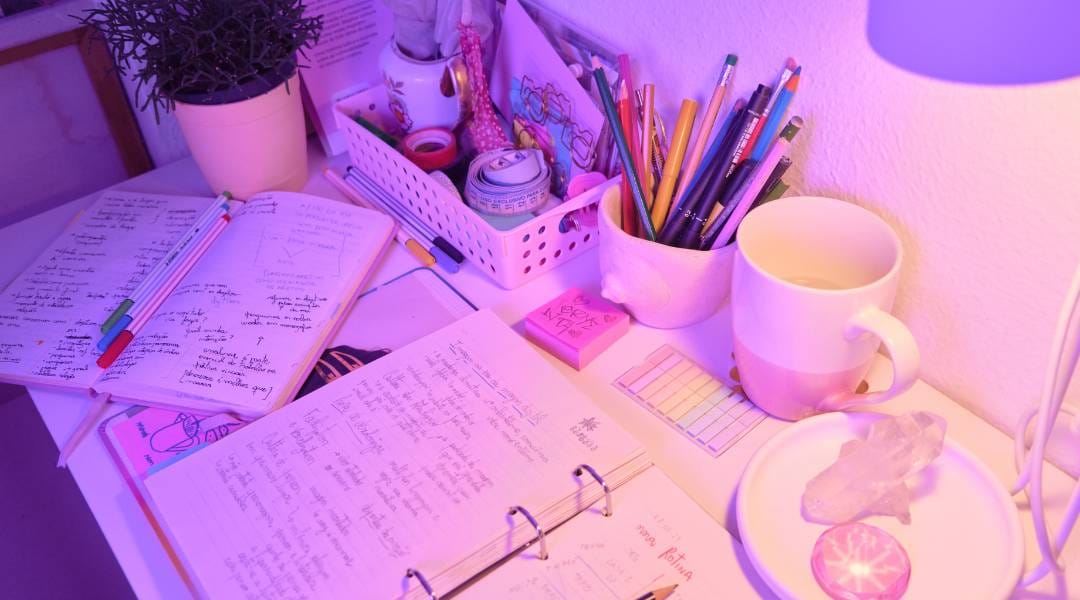
As a student, it is important to stay organized and efficient in order to succeed. Research and homework can often be tedious tasks, but iOS shortcuts on Routine Hub can help make these tasks easier and more manageable. With this new technology, students will be able to take advantage of the pre-made shortcuts that are available on the app, allowing them to save time and energy while still completing effective research and homework.
There are several Apple Shortcuts that can be useful for researching and doing homework, depending on your specific needs and study habits. Here are a few examples:
Online search
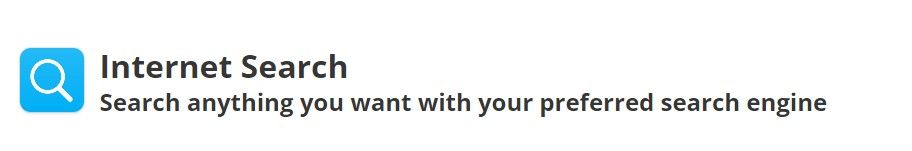
Create a shortcut that opens a search engine and automatically enters specific keywords related to your research topic.
Highlight and Annotation
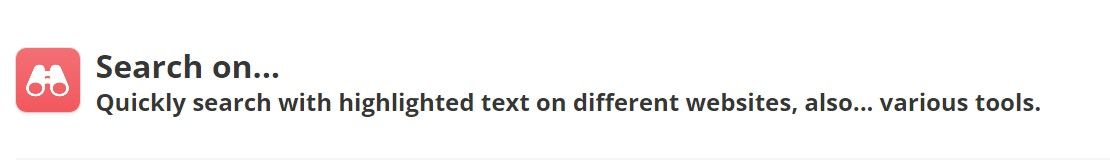
Create a shortcut that automatically highlights and saves relevant text from a website or article.
PDF Scanning
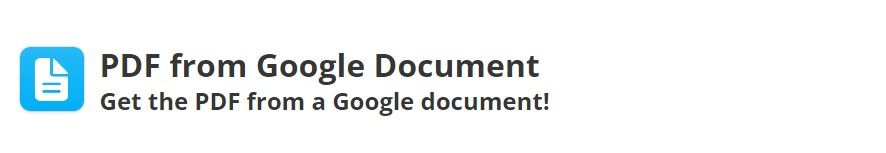
Create a shortcut that uses the device camera to scan a document and save it as a PDF for later reference.
Time management
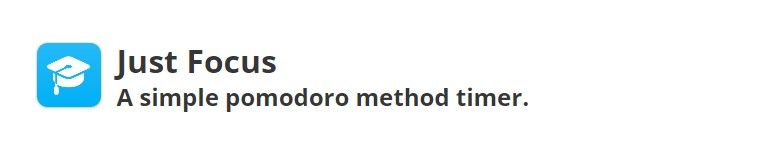
Create a shortcut that remind you to work on a specific task at a specific time and track time on tasks
It's important to note that these are examples, you can modify or create your own shortcuts that suit best for your researching and homework routine. Also, research and studying apps that you may be using may have integration with shortcuts to help with organization and workflow.
Additionally, many note-taking and organization apps can be integrated with Shortcuts for more efficiency, this includes apps like Evernote, OneNote, Bear, etc.