This shortcut allows you to install iPA files without jailbreak, mac or PC
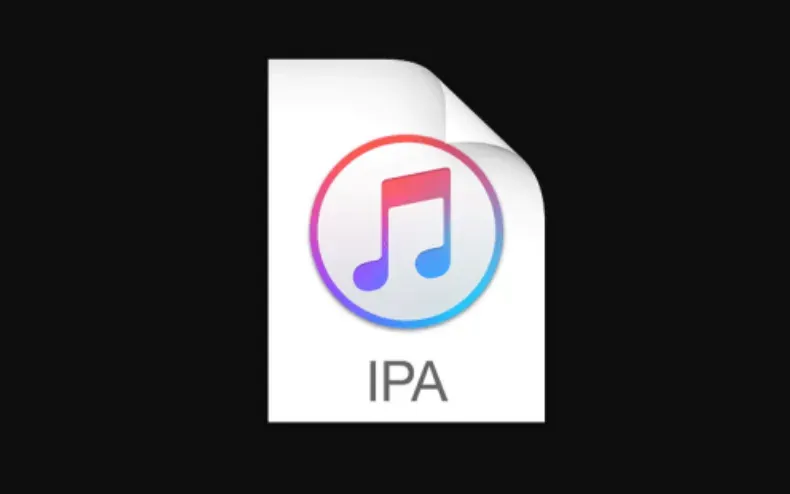
In the iOS world, installing applications outside the App Store can be a challenge, especially when dealing with iPA files. However, @Avieshek, a developer in the Routinehub community, has found creative solutions to overcome these limitations imposed by Apple.
One of these ingenious methods is "Signed Installer," a shortcut that allows iOS users to install iPA files without depending on a computer, whether it's a Mac or PC, or the need for jailbreaking their devices. Let's take a closer look at this shortcut and how it can change the way users experience customization and access to applications on their iOS devices.
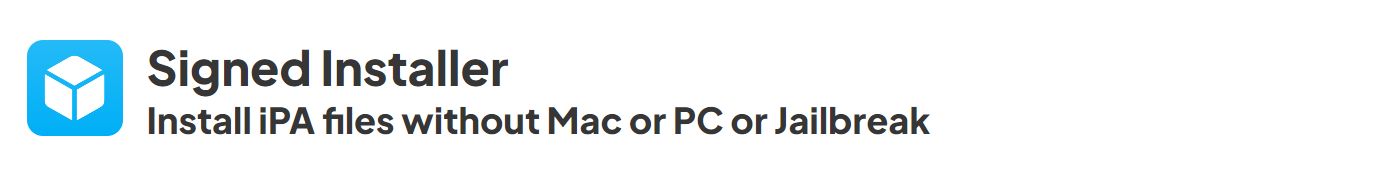
What is the Signed Installer?
The Signed Installer is a clever shortcut that enables the installation of iPA files without resorting to traditional methods that may require a computer or unlocking the iOS through jailbreaking. This shortcut has become particularly valuable at a time when Apple has heightened security measures in the App Store, turning it into a kind of "closed garden." The Signed Installer, on the other hand, provides a side door for users who desire more control over the applications they can install on their devices.
Steps to Use the Signed Installer:
- Download the Shortcut: Interested users can obtain the Signed Installer from various online sources or platforms that offer it.
- Trust Configuration: Once the shortcut is on the device, the user should go to Settings → General → VPN & Device Management. Here, they select the name of the company associated with the shortcut and tap on "Trust." This step is crucial as the shortcut uses an "enterprise certificate" to sign the applications.
- iPA Installation: With the trust configuration done, users can proceed to install iPA files directly on their devices without the need for a computer or jailbreak. The shortcut acts as a facilitator, allowing legitimate apps to be installed securely.
Security and Considerations:
It is important to note that using the Signed Installer involves certain risks and considerations. Although it is claimed to be safe as long as the iPA files are secure, users should be aware of the implications of trusting external sources and possible changes in Apple's policy that could affect the effectiveness of the shortcut.
Conclusions:
The Signed Installer represents an intriguing solution for iOS users looking to install applications outside conventional channels without depending on a computer or jailbreak. While its use involves certain risks, it provides an alternative for customizing and accessing applications in a way that Apple does not directly provide. As always, users should exercise caution and stay informed about potential risks before using unconventional apps on their iOS devices. For more information, visit the Shortcut's page on Routinehub.