A Simple Trick to Use the ChatGPT App on Mac Regardless of Your Plan
With a simple trick, you can start using the ChatGPT App for Mac regardless of your plan.

OpenAI released its app for Mac, although it is currently only available to Plus users. That’s why many of us have continued using ChatGPT on the Mac through a browser while waiting for the Mac app to be fully released. A recent trick allows you to bypass this ChatGPT restriction and start using the app on your Mac without needing a ChatGPT Plus subscription. Here’s how you can do it.
Downloading the ChatGPT App on Mac
The first step to using the ChatGPT app on your Mac is to download it. If you already have it downloaded, you can skip to the next section. If you need to download it, there are a couple of things to keep in mind:
- ChatGPT for Mac is not available in the App Store.
- The download is possible from the user menu if you are a ChatGPT Plus user.
- For a few days, ChatGPT allowed free downloading; so you might already have it installed. If not, the OpenAI forums provide the download link.
The Trick to Use ChatGPT on Mac
With ChatGPT in your Applications folder, it’s time to bypass the Premium user verification. If you’ve tried to log in, ChatGPT will give you an error message indicating it’s not yet available. To use it:
- Open the ChatGPT app on your Mac.
- Log in normally in the pop-up window that appears.
- When you return from the browser to the ChatGPT app, close the app (Command + Q) as soon as the window size changes.
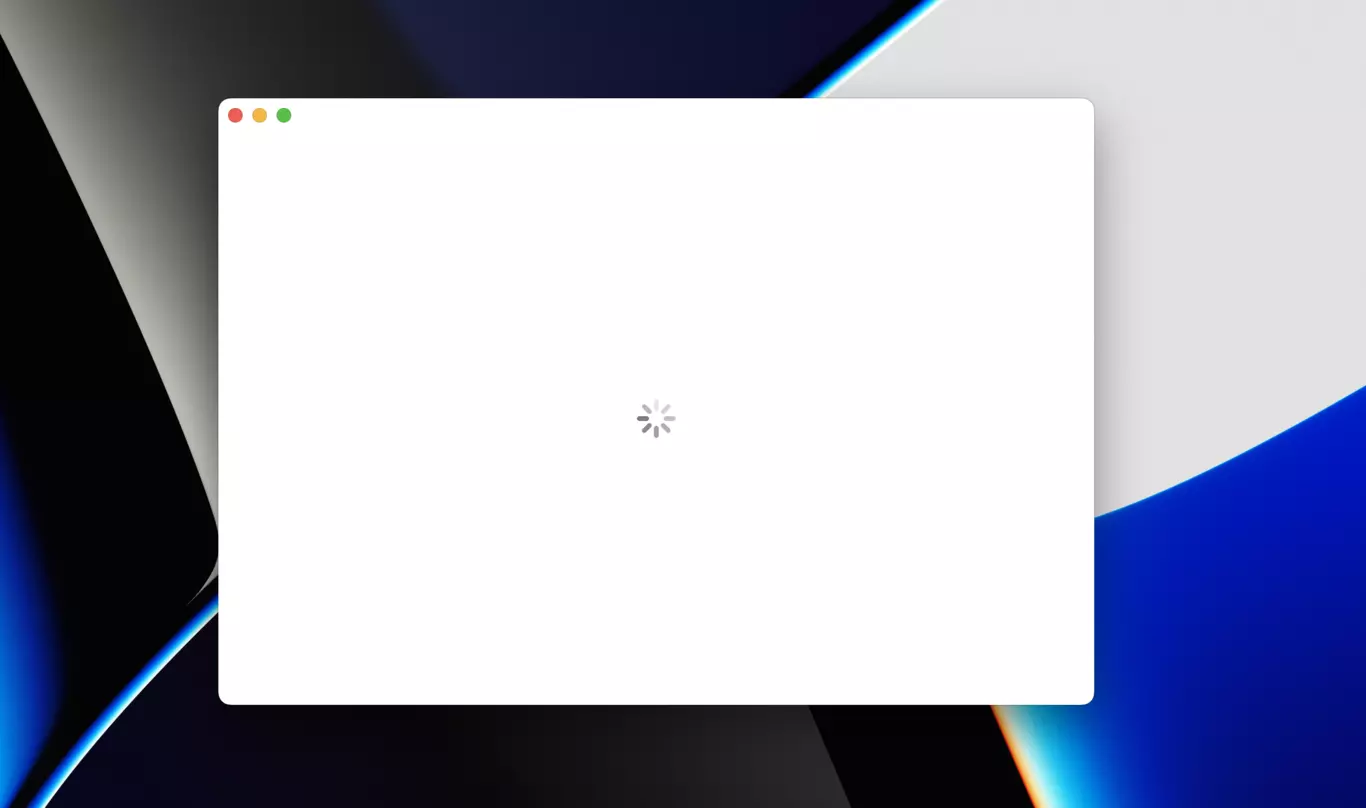
By doing this, the ChatGPT app won’t have enough time to verify if you are a Plus user. When you open it again, you will be logged in normally and can start using it. If you don’t close the app in time, don’t worry; you can try as many times as needed. The key is to log in and close it just before you get the error message.
Benefits of Using the ChatGPT App on Mac
The ChatGPT app for Mac has several advantages over using it through a web browser. First, it offers direct access from the desktop. Second, it has real-time notifications and allows you to drag and drop text and images from other applications.
Finally, the ChatGPT app for Mac lets you customize GPTs with base instructions to improve responses. For example, if you use it to draft emails, you can give it guidelines to always consider, such as starting with "Hello," signing off with your name, etc.
Integration with the Shortcuts App
Compatibility with iOS and macOS
The Shortcuts I use on iOS are also compatible with the macOS version of ChatGPT. These shortcuts sync automatically and work seamlessly. You can also configure them manually in the Shortcuts app on your Mac. To do this, create a new shortcut, select ChatGPT from the available apps, and add the desired action.
ChatGPT includes two main shortcuts: "Ask ChatGPT" and "Start voice conversation with ChatGPT."